Tech Tip: Using the Runtime Explorer for Testing
PRODUCT: 4D | VERSION: 20 | PLATFORM: Mac & Win
Published On: October 9, 2023
The runtime explorer is a useful feature that has many functions.
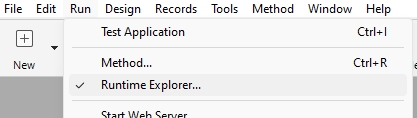
One of these functions is the ability to view all of the processes currently running.

This section can also be used to help test code. When developing a new feature that is performing alot of background processing and does not provide a visual feedback, the runtime explorer can be used to provide some information on the process.
When the code is executed in a new process, the process should be displayed in the list of processes. The state of the process is also displayed. If code should be running it should be in an Executing state with the CPU usage showing some movement.
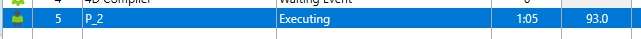
If the process does not display, or is in a state that it should not be in, this can provide a clue that the process was not started properly, or something went wrong. This can also prevent running the code twice.
Another feature is the ability to debug the process at anytime.

For example, if the code has a loop, but is taking a while, the process can be debugged using the runtime explorer to see the state of the process. Perhaps things are running fine but slow, or there is something else that is causing the code to not complete.
The runtime explorer can be useful to test and debug processes without needing the implement additional code for feedback.
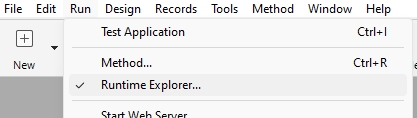
One of these functions is the ability to view all of the processes currently running.

This section can also be used to help test code. When developing a new feature that is performing alot of background processing and does not provide a visual feedback, the runtime explorer can be used to provide some information on the process.
When the code is executed in a new process, the process should be displayed in the list of processes. The state of the process is also displayed. If code should be running it should be in an Executing state with the CPU usage showing some movement.
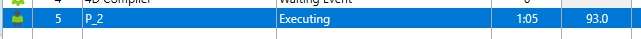
If the process does not display, or is in a state that it should not be in, this can provide a clue that the process was not started properly, or something went wrong. This can also prevent running the code twice.
Another feature is the ability to debug the process at anytime.

For example, if the code has a loop, but is taking a while, the process can be debugged using the runtime explorer to see the state of the process. Perhaps things are running fine but slow, or there is something else that is causing the code to not complete.
The runtime explorer can be useful to test and debug processes without needing the implement additional code for feedback.
