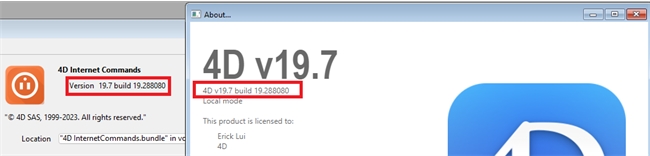Tech Tip: Avoid mixing plugins from previous versions
PRODUCT: 4D | VERSION: 20 | PLATFORM: Mac & Win
Published On: October 16, 2023
When it comes to upgrading any 4D app, it can be easy to forget to use the plugin that came with the newly installed version. If you notice that building an app leads to an error due to a plugin (E.G. InternetCommands.bundle), it is most likely due to using an older version of that plugin. To resolve this issue:
1. Navigate to 4D's installation directory:
For Windows: C:\Program Files\4D\4D {version}\Plugins
For Mac: ~/Applications/4D {version}/Plugins
2. Copy the plugin bundle and paste it in the Plugins folder next to the structure file
3. Open the structure file and verify the plugin version build matches the 4D build
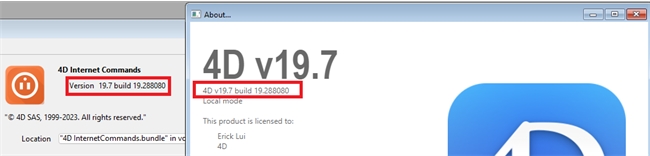
1. Navigate to 4D's installation directory:
For Windows: C:\Program Files\4D\4D {version}\Plugins
For Mac: ~/Applications/4D {version}/Plugins
2. Copy the plugin bundle and paste it in the Plugins folder next to the structure file
3. Open the structure file and verify the plugin version build matches the 4D build