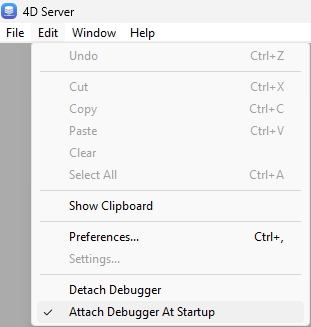Tech Tip: What to check when 4D Server is not opening the debugger upon TRACE or breakpoint
PRODUCT: 4D | VERSION: 20 | PLATFORM: Mac & Win
Published On: October 31, 2023
If you notice that 4D Server is not opening the debugger upon a TRACE or breakpoint, it is most likely due to the Detach Debugger or Attach Debugger At Startup being selected at one point in time.
To find this setting, open 4D Server > Edit > Attach Debugger at Startup to assure that setting is enabled. Typically this setting is already enabled by default, but it can be easy to forget to re-enable a developer were to disable it.
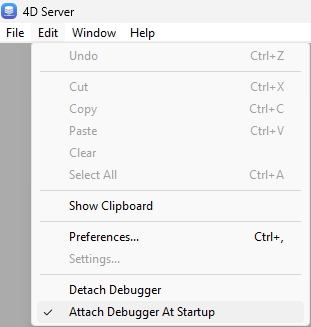
To find this setting, open 4D Server > Edit > Attach Debugger at Startup to assure that setting is enabled. Typically this setting is already enabled by default, but it can be easy to forget to re-enable a developer were to disable it.