Tech Tip: Things to check before running HTTPS on 4D Remote
PRODUCT: 4D | VERSION: 20 | PLATFORM: Mac & Win
Published On: November 15, 2023
When trying to run HTTPS on a 4D client, make sure to check the following:
1. Server machine contains 4D Web Application Expansion for 4D Client license
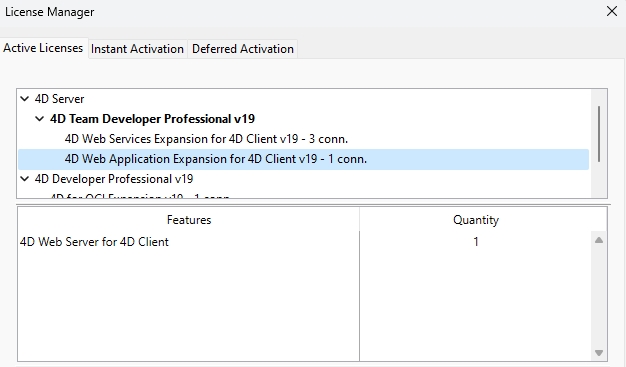
2. cert.pem and key.pem are placed in client folder:
For Windows: C:\Users\{user}\AppData\Local\4D\{dbName_IPAddr}
For Mac: /Users/{user}Library/Caches/4D/{dbName_IPAddr}
3. HTTPS is enabled on 4D Remote in database settings
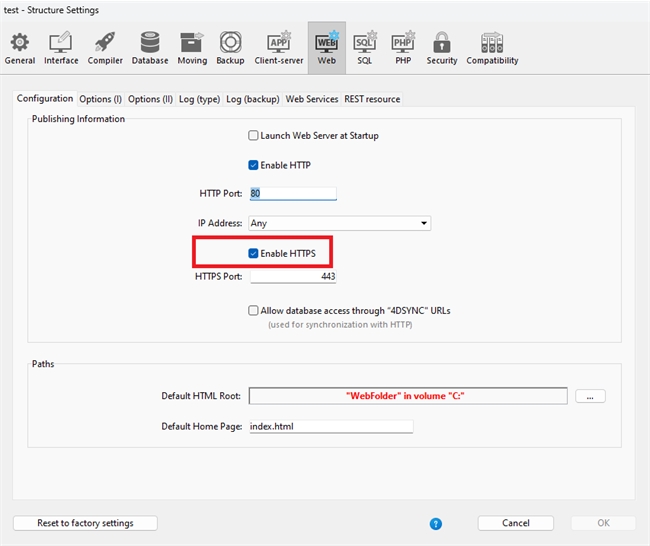
If there is still issues trying to run HTTPS on 4D Remote, always test on a new blank database with the default cert.pem and key.pem in 4D's install directory:
For Windows: C:\Program Files\4D\4D {version}\4D\Resources\
For Mac: /Application/4D {version}/4D/Contents/Resources/
1. Server machine contains 4D Web Application Expansion for 4D Client license
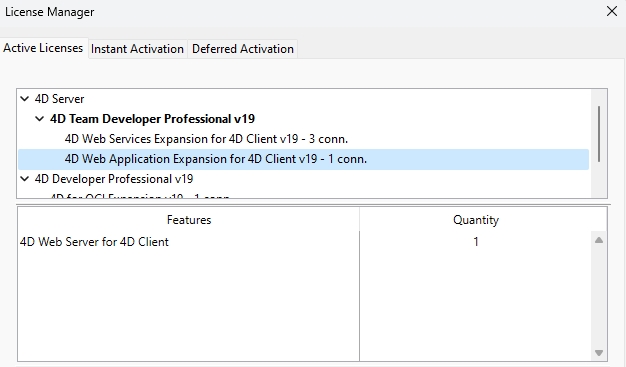
2. cert.pem and key.pem are placed in client folder:
For Windows: C:\Users\{user}\AppData\Local\4D\{dbName_IPAddr}
For Mac: /Users/{user}Library/Caches/4D/{dbName_IPAddr}
3. HTTPS is enabled on 4D Remote in database settings
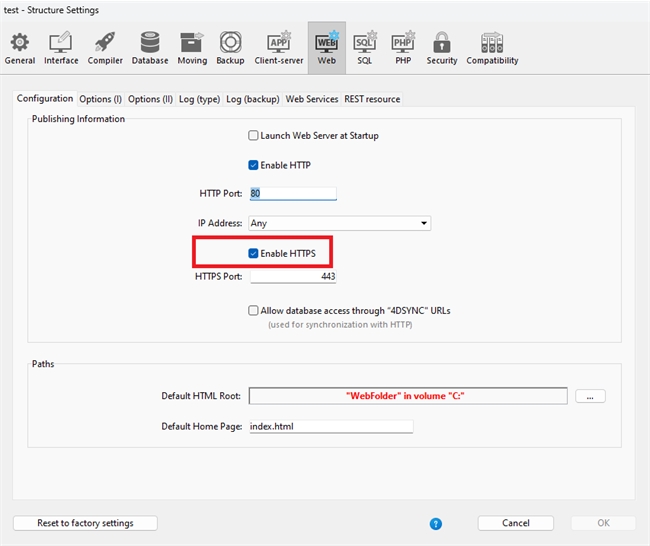
If there is still issues trying to run HTTPS on 4D Remote, always test on a new blank database with the default cert.pem and key.pem in 4D's install directory:
For Windows: C:\Program Files\4D\4D {version}\4D\Resources\
For Mac: /Application/4D {version}/4D/Contents/Resources/
