Tech Tip: Assure Direct2D mode is not disabled when using 4D Write Pro
PRODUCT: 4D | VERSION: 20 | PLATFORM: Mac & Win
Published On: November 27, 2023
If you are noticing that your 4D Write Pro area is blank or not appearing properly, it may be due to a command in the database that has disabled Direct2D mode.
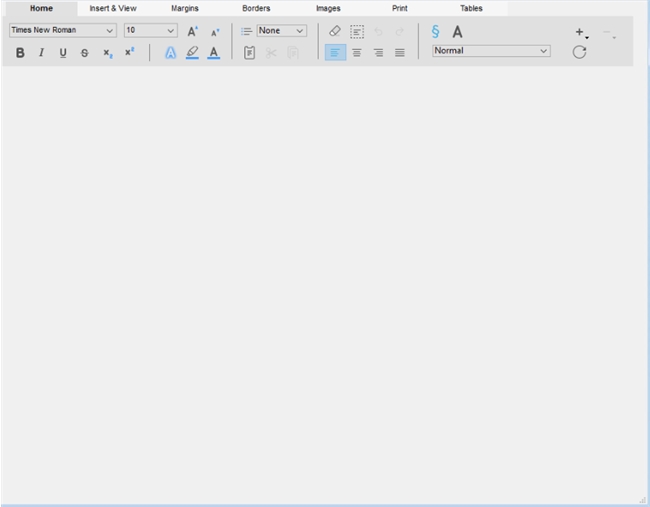
To resolve this issue, search for any calls to SET DATABASE PARAMETER(Direct2D status; 0) and simply remove the command call. 4D should now use Direct2D mode by default.
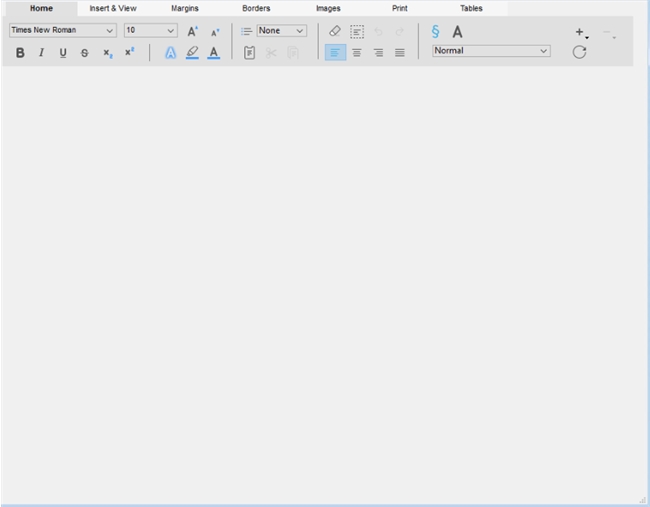
To resolve this issue, search for any calls to SET DATABASE PARAMETER(Direct2D status; 0) and simply remove the command call. 4D should now use Direct2D mode by default.
