Tech Tip: Exporting Compiler Results
PRODUCT: 4D | VERSION: 20 | PLATFORM: Mac & Win
Published On: January 2, 2024
The 4D design mode compiler window provides a couple of functions that are related to the compiler. When one of these actions are performed, the system will parse the database structure and will return a list of any errors and/or warnings found. In some cases, the list might be too long to scroll through and there is not a search function to filter the results.
It is possible to export the results in XML format. This is enabled through a Database settings > Compiler Tab > Compilation Options section of the window and enabling the Generate error file option:
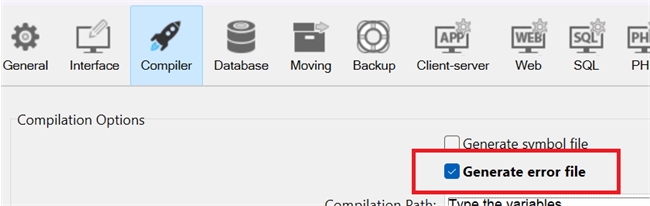
When this option is enabled, everytime the compiler is ran, an xml file is generated next to the structure with the list of errors. The file is named with the database name appended with "_errors.xml".
The file can be opened in a text editor or some parser to go through the errors with some more control.
It is possible to export the results in XML format. This is enabled through a Database settings > Compiler Tab > Compilation Options section of the window and enabling the Generate error file option:
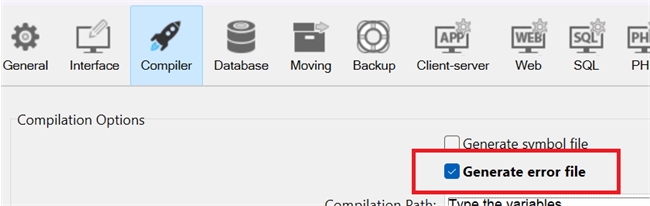
When this option is enabled, everytime the compiler is ran, an xml file is generated next to the structure with the list of errors. The file is named with the database name appended with "_errors.xml".
The file can be opened in a text editor or some parser to go through the errors with some more control.
