Tech Tip: Where to find option to select client-server network layer
PRODUCT: 4D | VERSION: 20 | PLATFORM: Mac & Win
Published On: January 2, 2024
In v20 LTS, the option to select the type of client-server network layer can be found in database settings in the Compatibility section under “Client-server”.
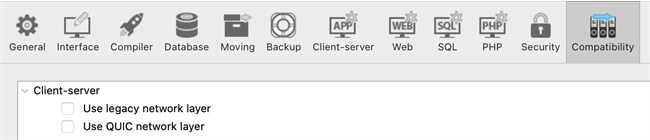
Starting in v20 R2, the option to select client-server network layer type is located in the Client-server section in the “Network options” tab.
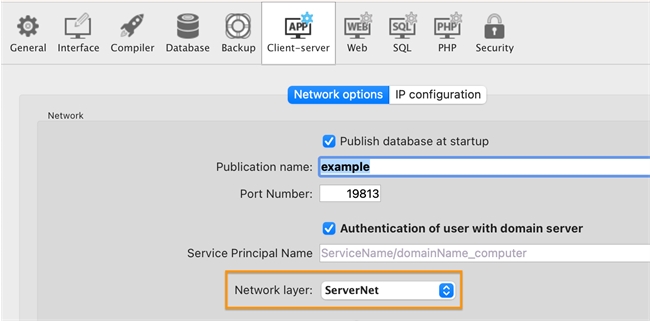
Note that the option for “QUIC” network layer is only available in project mode in 20 R2 and newer.
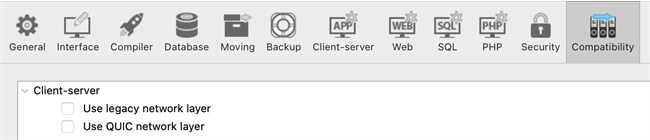
Starting in v20 R2, the option to select client-server network layer type is located in the Client-server section in the “Network options” tab.
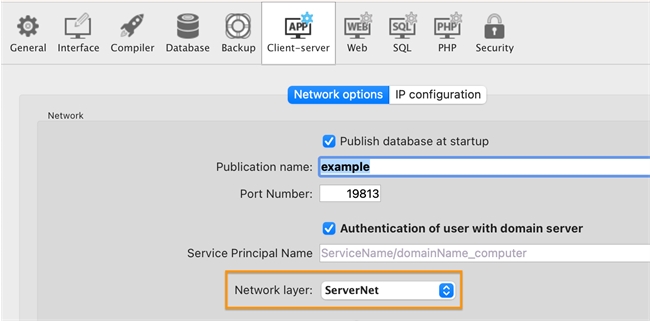
Note that the option for “QUIC” network layer is only available in project mode in 20 R2 and newer.
