Tech Tip: Greyed-Out Classes in the Explorer
PRODUCT: 4D | VERSION: 20 | PLATFORM: Mac & Win
Published On: January 8, 2024
In the 4D designer mode's Explorer Window, the list of classes can be found under the Methods section. Specific groups under the expandable lists have their own icons, including the Classes. Typically the icons are sharp and black, however, there can be cases where the icon appears to be greyed-out.
For example, in the following image the display of two classes are not the same with the EmployeeEntity class being greyed-out:
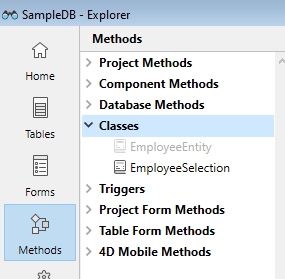
This can occur when the .4dm file for the class was moved or deleted from the Classes directory of the database after the database was opened. The class is still properly loaded and the method editor will still autocomplete and tokenize the class. However, if the database is restarted, the class will be removed.
For example, in the following image the display of two classes are not the same with the EmployeeEntity class being greyed-out:
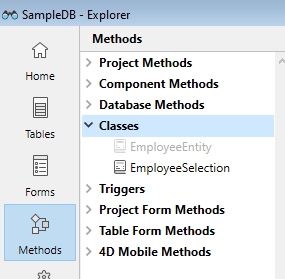
This can occur when the .4dm file for the class was moved or deleted from the Classes directory of the database after the database was opened. The class is still properly loaded and the method editor will still autocomplete and tokenize the class. However, if the database is restarted, the class will be removed.
