Tech Tip: Quick way to locate an application’s main files
PRODUCT: 4D | VERSION: 20 | PLATFORM: Mac & Win
Published On: February 6, 2024
If the location of an application’s structure, data, or log files are unknown or forgotten, and the application happens to be open already, a quick way to determine their location is to open up Maintenance and Security Center and look in the Information tab.
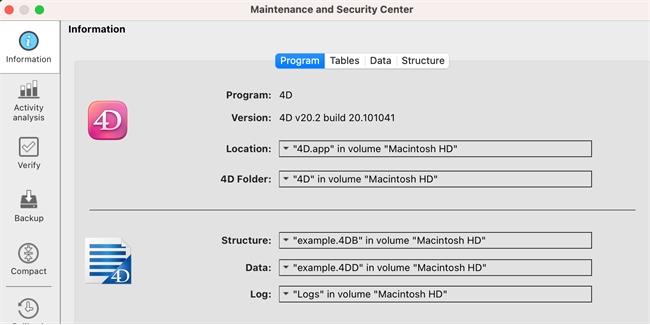
In the middle section, select the “Structure”, “Data”, or “Log” dropdown, and there are options to “Show on disk” or “Copy the path” for the particular file location. Note that this works in both standalone and client-server mode.
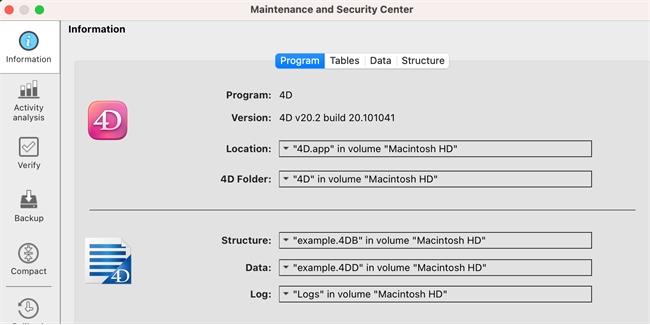
In the middle section, select the “Structure”, “Data”, or “Log” dropdown, and there are options to “Show on disk” or “Copy the path” for the particular file location. Note that this works in both standalone and client-server mode.
