Tech Tip: Error: You are trying to install your license on the wrong platform
PRODUCT: 4D | VERSION: 20 | PLATFORM: Mac & Win
Published On: March 4, 2024
Scenario: you are registering a 4D product license, and you come across the following error dialog window:
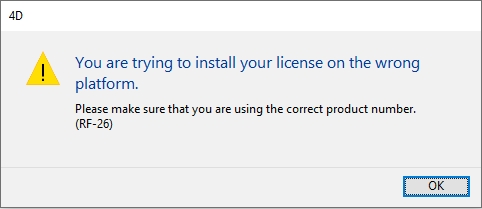
This error message popped up because the same license has been previously registered on a platform that is different from the platform in which you are currently registering the license (e.g., the license number was previously registered on a Windows machine and you are attempting to register that same license onto a Mac machine).
Once a license is registered on a single platform, it is then tied to that platofrm and cannot be registered on another one (e.g., once registered on Windows, cannot be registered again on Mac). This is, in part, put into place as a measure against 4D users who attempt to use the same license across different machines.
As a solution, you will need to obtain another 4D license for the new platform you would like to run 4D on. You may contact your sales representative to do so.
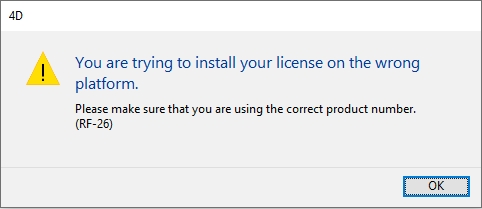
This error message popped up because the same license has been previously registered on a platform that is different from the platform in which you are currently registering the license (e.g., the license number was previously registered on a Windows machine and you are attempting to register that same license onto a Mac machine).
Once a license is registered on a single platform, it is then tied to that platofrm and cannot be registered on another one (e.g., once registered on Windows, cannot be registered again on Mac). This is, in part, put into place as a measure against 4D users who attempt to use the same license across different machines.
As a solution, you will need to obtain another 4D license for the new platform you would like to run 4D on. You may contact your sales representative to do so.
