Tech Note: Pop-Up Menu Utility
PRODUCT: 4D | VERSION: 20 | PLATFORM: Mac & Win
Published On: March 26, 2024
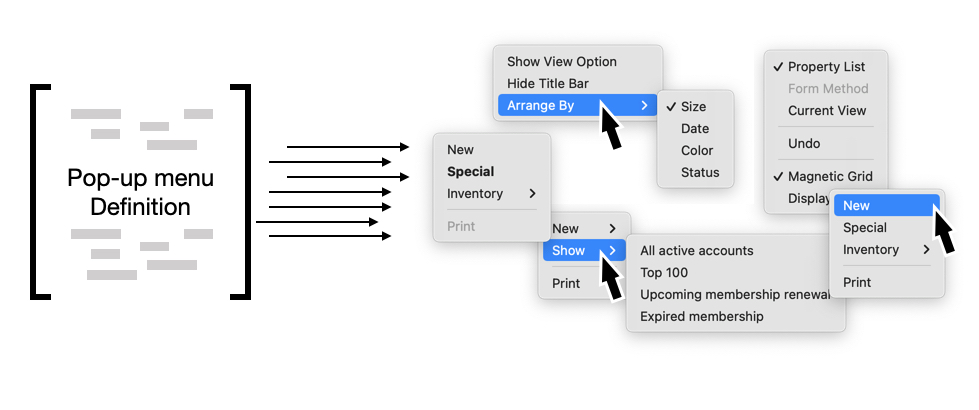
Popup menus play a pivotal role in enhancing user interaction within applications, offering a streamlined approach to accessing various options based on user actions. In 4D, developers can leverage two commands, namely Pop up menu and Dynamic pop up menu, for effortless creation of popup menus, seamlessly integrating them into any 4D application. However, crafting sophisticated popup menus capable of managing different levels, appearances, and user selection controls can pose significant challenges for developers embarking on 4D projects.
This technical note delves into a pragmatic solution to tackle the complexities associated with popup menu implementations. It introduces a set of utility methods designed to streamline the creation of data-driven popup menus, thereby enhancing their flexibility and usability within 4D applications.
By employing these utility methods, developers can mitigate the intricacies involved in managing popup menus, empowering them to design intuitive and dynamic user interfaces tailored to their application's requirements. Through a comprehensive demonstration and discussion, this technical note aims to equip developers with the necessary insights and tools to efficiently incorporate data-driven popup menus into their 4D projects.
Download Complete Tech Note: Tech Note Document
