Tech Tip: Error: 4D Write Pro requires a valid license key
PRODUCT: 4D | VERSION: 20 | PLATFORM: Mac & Win
Published On: May 20, 2024
When deploying your application, your end user may run into an issue where they are unable to open 4D Write Pro, or any other plugin. This could mean one of two things: either there are no more available 4D Write Pro licenses for the current user, or the current user does not have permission to use 4D Write Pro. When this error arises, go into the Toolbox tab of your 4D application to check on the User and Groups permissions.
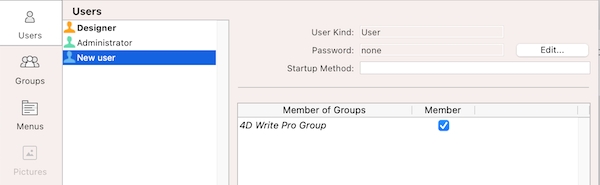
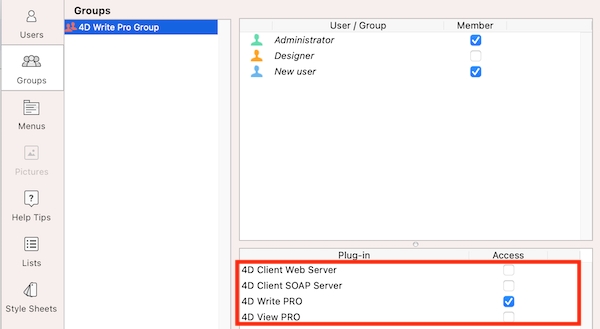
Make sure that the intended user is in the right group and the group they are a part of has the correct plug-ins checked off. Also, make sure that the users NOT eligible to use 4D Write Pro do not have the permissions to use it. Since the licenses are on a first come first serve basis, having users access 4D Write Pro without permission will reduce the number of available licenses for those who do have permission.
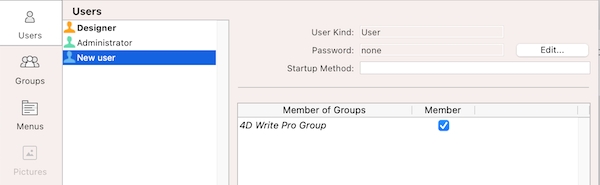
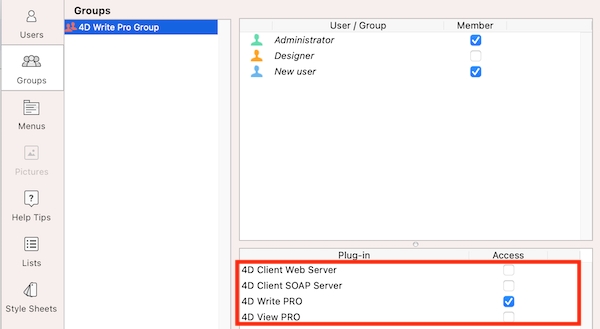
Make sure that the intended user is in the right group and the group they are a part of has the correct plug-ins checked off. Also, make sure that the users NOT eligible to use 4D Write Pro do not have the permissions to use it. Since the licenses are on a first come first serve basis, having users access 4D Write Pro without permission will reduce the number of available licenses for those who do have permission.
