Tech Tip: Error: Can’t open packed project because it contains no valid compiled code nor source code
PRODUCT: 4D | VERSION: 20 | PLATFORM: Mac
Published On: May 28, 2024
When encountering this error, it may be due to running the application on an M1 machine/Apple Silicon when your 4D application was compiled for Intel processors. In that case you would need to convert your binary application to project mode and recompile for both processors, Intel and Apple.
To do this, first convert your database to project mode if its not already. To do this, open your database and go to File > Export > Structure to project. Please note that this is only available on 4D single-user and if the option is not available, then your database is already in project mode.
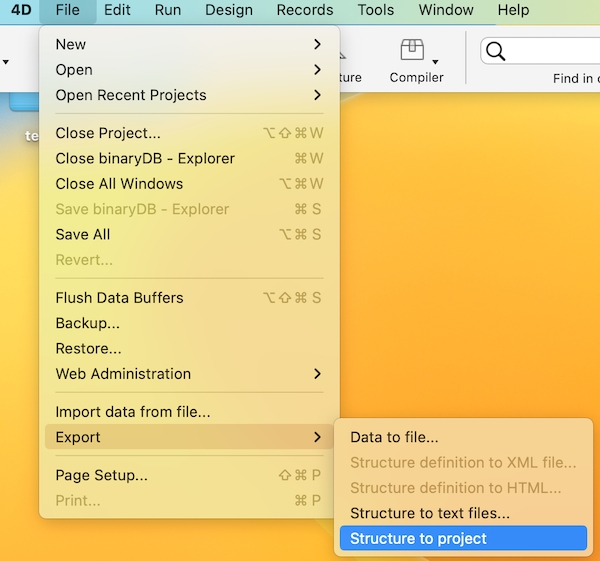
If the conversion is successful, a pop up menu will appear where it will ask you if you would like to open up the converted project database.
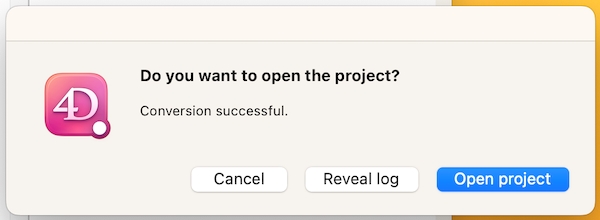
After opening up your newly converted project, go to Structure Settings > Compiler > Compilation Target and select “All processors (Intel/AMD and Apple Silicon)" from the drop down menu.
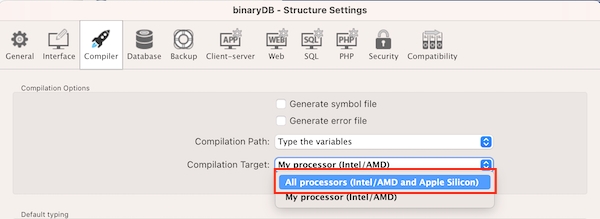
To compile for Apple Silicon, you will need Clang, which comes with the latest version of XCode. If you do not already have it installed, then 4D will guide you to the App Store to do so when attempting to compile.
If you cannot compile for Apple Silicon for whatever reason, then you would need to install Rosetta and check off the box titled "Open using Rosetta" in Finder > Get Info settings of the 4D application.
To do this, first convert your database to project mode if its not already. To do this, open your database and go to File > Export > Structure to project. Please note that this is only available on 4D single-user and if the option is not available, then your database is already in project mode.
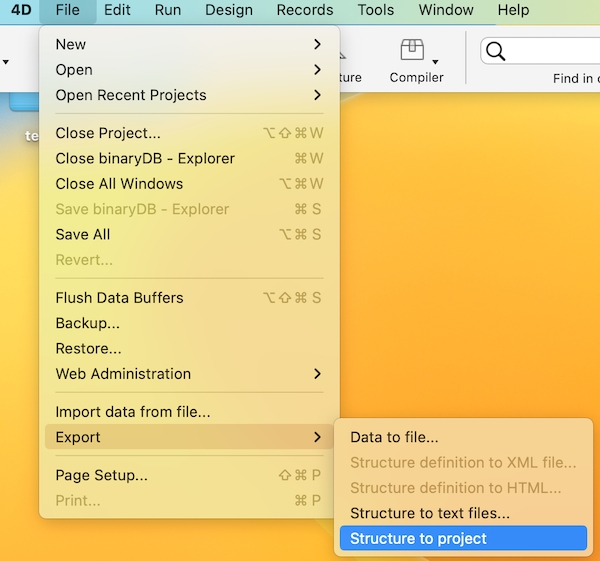
If the conversion is successful, a pop up menu will appear where it will ask you if you would like to open up the converted project database.
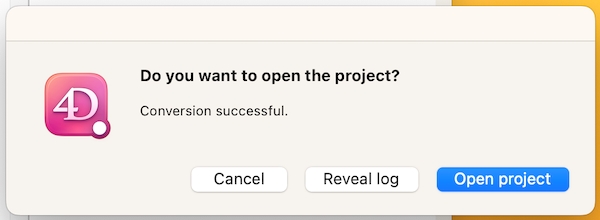
After opening up your newly converted project, go to Structure Settings > Compiler > Compilation Target and select “All processors (Intel/AMD and Apple Silicon)" from the drop down menu.
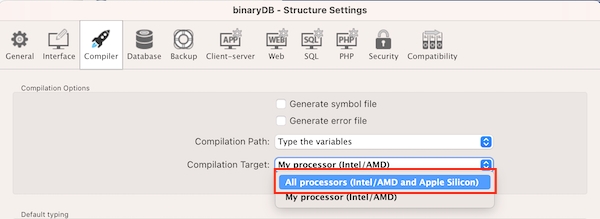
To compile for Apple Silicon, you will need Clang, which comes with the latest version of XCode. If you do not already have it installed, then 4D will guide you to the App Store to do so when attempting to compile.
If you cannot compile for Apple Silicon for whatever reason, then you would need to install Rosetta and check off the box titled "Open using Rosetta" in Finder > Get Info settings of the 4D application.
