Tech Tip: Set the Remote Connection Dialog to open automatically when 4D starts up
PRODUCT: 4D Remote | VERSION: 20 | PLATFORM: Mac & Win
Published On: June 10, 2024
For a workstation that uses 4D solely as a 4D Remote, it may be convenient for the user to set the Remote Connection Dialog to open automatically instead of the Welcome Wizard when 4D starts up. To enable this option, open 4D Preferences with one of the following options:
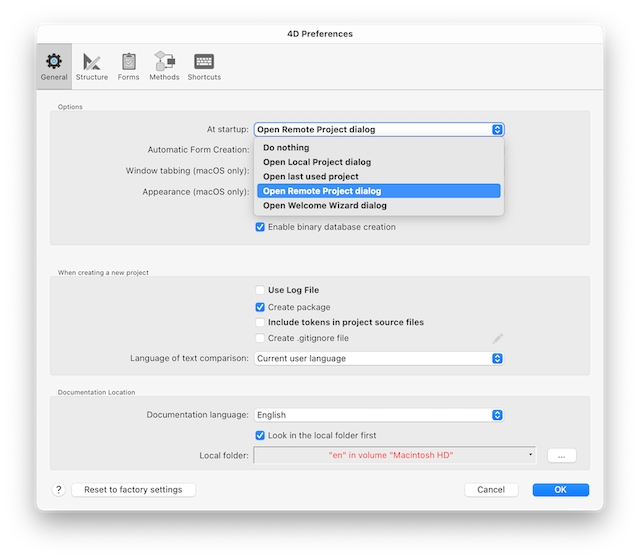
Please note that this setting applies only to the local machine.
- On MacOS: Select Settings from the 4D menu
- On Windows: Select Preferences from the Edit menu
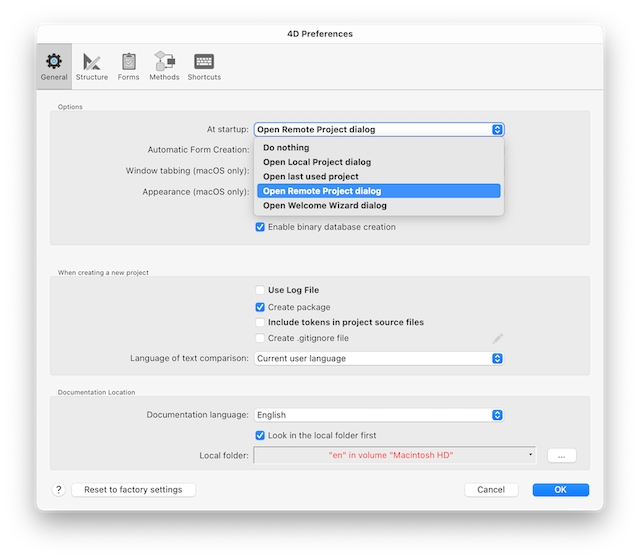
Please note that this setting applies only to the local machine.
