Tech Tip: Font visual cues for fields in structure editor
PRODUCT: 4D | VERSION: 20 | PLATFORM: Mac & Win
Published On: June 17, 2024
When editing fields in the structure editor, notice that the font of some field names may be underlined, bolded, or italicized. If a field is underlined, that means that it is the primary key. If it is bolded, that means the field has some sort of indexing. If a field is italicized, that means its “Invisible” setting is enabled.
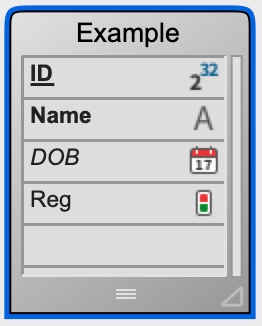
In the Example table above, the “ID” field is the primary key (with automatic indexing), the “Name” field has B-tree indexing, and the “DOB” field is set to be Invisible. Note that primary key fields are usually both underlined and bolded.
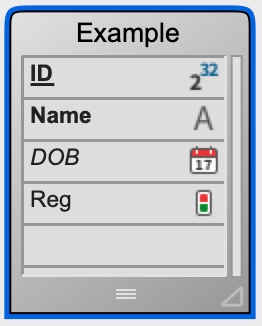
In the Example table above, the “ID” field is the primary key (with automatic indexing), the “Name” field has B-tree indexing, and the “DOB” field is set to be Invisible. Note that primary key fields are usually both underlined and bolded.
