Tech Tip: Matching Components to the System’s Architecture
PRODUCT: 4D | VERSION: 20 | PLATFORM: Mac & Win
Published On: July 8, 2024
If the software’s components do not match the system’s architecture, the runtime error “Can’t load component [Component Name].4dc” may occur when 4D tries to load those components.
Setting a project mode component to work on a Mac must be done on a Mac. On Windows if the option “All Processors (Intel/AMD and Apple Silicon)” is selected, the warning message “Compilation for Apple Silicon is not available on Windows.” will show up. On Mac this option may be selected so it works on both Mac and Windows.
This setting may be found in Structure Settings > Compiler > Compilation Options > Compilation Target.
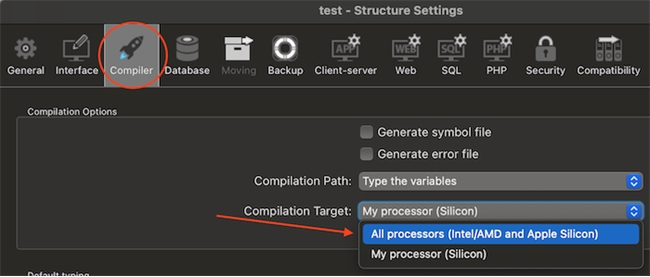
Additionally, older software that was created with past versions of 4D may contain components that are run in binary. These components must be removed or updated to run on Mac M1 or M2 machines.
Setting a project mode component to work on a Mac must be done on a Mac. On Windows if the option “All Processors (Intel/AMD and Apple Silicon)” is selected, the warning message “Compilation for Apple Silicon is not available on Windows.” will show up. On Mac this option may be selected so it works on both Mac and Windows.
This setting may be found in Structure Settings > Compiler > Compilation Options > Compilation Target.
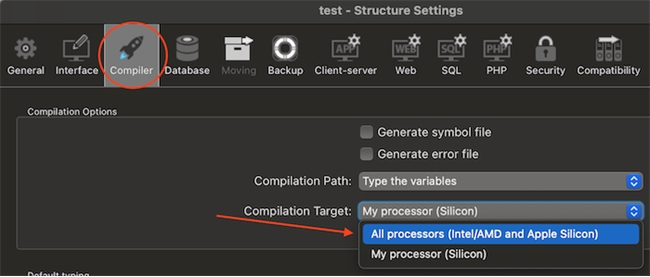
Additionally, older software that was created with past versions of 4D may contain components that are run in binary. These components must be removed or updated to run on Mac M1 or M2 machines.
