Tech Tip: Rolling back the 4DCatalog changes in 20 R5
PRODUCT: 4D | VERSION: 20 R5 | PLATFORM: Mac & Win
Published On: July 22, 2024
Starting with 20 R5, the graphical appearance of tables and fields are now stored in a new file called "catalog_editor.json" alongside the catalog.4DCatalog file. This makes it easier for project management across multiple developers, as it separates and easily tracks changes made to the database. For example, if one developer was to change the position of a table in the database structure window, the catalog.4DCatalog file will no longer be modified, and the catalog_editor.json will hold those changes.
This new system will be implemented in projects made in or converted to 20 R5. However, there is a new compatibility feature added to the database settings window that will enable the creation of the catalog_editor.json file in case you did or didn't want to activate it.
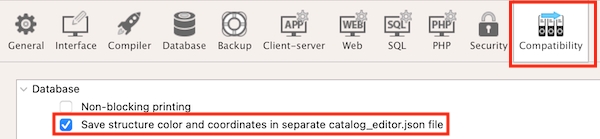
In case you want to rollback to the old system, all you need to do is disable the compatibility setting, making a visual change in the structure editor, and delete the catalog_editor.json file. Afterwards, the 4DCatalog file will look and work the same way it did before the 20 R5 changes.
This new system will be implemented in projects made in or converted to 20 R5. However, there is a new compatibility feature added to the database settings window that will enable the creation of the catalog_editor.json file in case you did or didn't want to activate it.
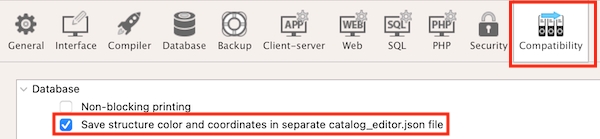
In case you want to rollback to the old system, all you need to do is disable the compatibility setting, making a visual change in the structure editor, and delete the catalog_editor.json file. Afterwards, the 4DCatalog file will look and work the same way it did before the 20 R5 changes.
