Tech Tip: Missing values from On Web Authentication parameters
PRODUCT: 4D | VERSION: 20 | PLATFORM: Mac & Win
Published On: July 29, 2024
When working with 4D web server's access system through the On Web Authentication method, you may find that there are some values from parameters $5 and $6 that come up blank. Whether these parameters hold value is dependent on how the Web > Options (I) page is set up, found through the Database Settings menu.
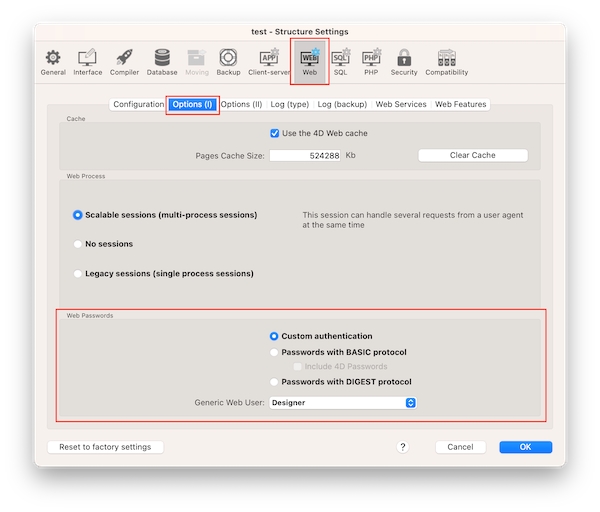
There, you there are different options and to choose from on what information 4D evaluates and returns in the On Web Authentication parameters. To return all 6 parameters, there are two ways to do it.
First, checking off "Passwords with DIGEST protocol" and having the On Web Authentication method existing will have all 6 parameters returned. The second way to do it is to check off "Passwords with BASIC protocol, check off "Include 4D passwords", have the 4D user exist in the system, enter their password correctly, and have On Web Authentication method exist.
To find more information on authentication for a 4D Web Server, please check out the documentation below:
https://developer.4d.com/docs/WebServer/authentication/
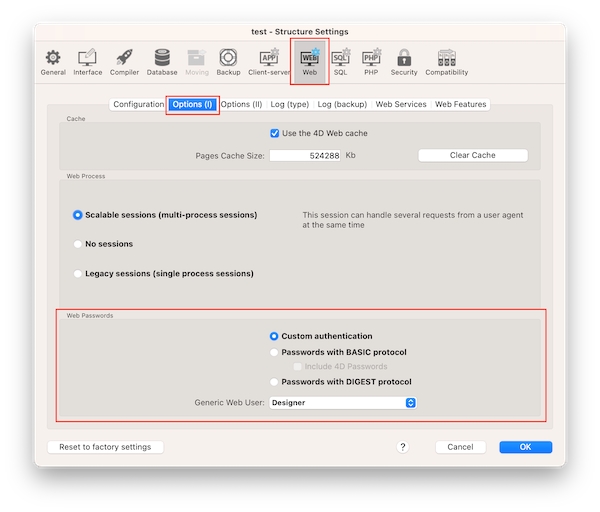
There, you there are different options and to choose from on what information 4D evaluates and returns in the On Web Authentication parameters. To return all 6 parameters, there are two ways to do it.
First, checking off "Passwords with DIGEST protocol" and having the On Web Authentication method existing will have all 6 parameters returned. The second way to do it is to check off "Passwords with BASIC protocol, check off "Include 4D passwords", have the 4D user exist in the system, enter their password correctly, and have On Web Authentication method exist.
To find more information on authentication for a 4D Web Server, please check out the documentation below:
https://developer.4d.com/docs/WebServer/authentication/
