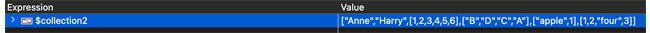Tech Tip: When to use the .orderBy() and .sort() functions
PRODUCT: 4D | VERSION: 20 | PLATFORM: Mac & Win
Published On: August 12, 2024
In 4D, there are functions for sorting collections including both the .sort(), and .orderBy() functions.
The .orderBy() function sorts a collection in ascending order by default, but allows the developer to specify whether ascending or decending. It does not modify the original collection but instead returns a shallow copy of the original collection.
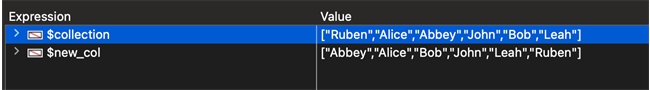
For the second collection that includes collections inside, .orderBy() will not sort each individually. It will sort by type, this case being collections and strings, and then sort each type.
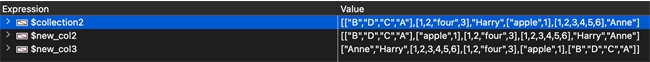
The .sort() function, on the otherhand, does alter the original collection when called so it may be used if the developer wants to alter the original collection when sorting.
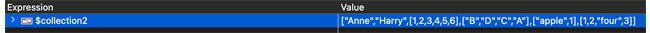
The .orderBy() function sorts a collection in ascending order by default, but allows the developer to specify whether ascending or decending. It does not modify the original collection but instead returns a shallow copy of the original collection.
| var $collection; $new_col; $new_col2; $new_col3 : Collection $collection:=New collection("Ruben"; "Alice"; "Abbey"; "John"; "Bob"; "Leah") $collection2:=New collection(["B"; "D"; "C"; "A"]; [1; 2; "four"; 3]; "Harry"; ["apple"; 1]; [1; 2; 3; 4; 5; 6]; "Anne") //orderBy on the original collection. $new_col:=$collection.orderBy() |
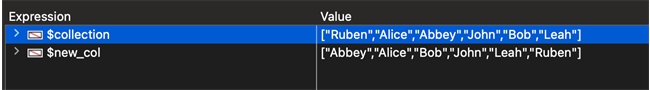
For the second collection that includes collections inside, .orderBy() will not sort each individually. It will sort by type, this case being collections and strings, and then sort each type.
| $new_col2:=$collection2.orderBy(ck descending) $new_col3:=$collection2.orderBy(ck ascending) |
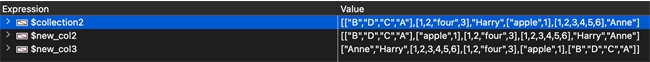
The .sort() function, on the otherhand, does alter the original collection when called so it may be used if the developer wants to alter the original collection when sorting.
| $collection2.sort() |