Tech Tip: Code Signature Failed Error When Building Application
PRODUCT: 4D | VERSION: 20 | PLATFORM: Mac
Published On: September 10, 2024
During development, engineers often want to test built applications. The applications are only run on one machine and will not need to be signed or deployed until later. It is unncessary to sign applications that only run on one machine, so it can be confusing to run into a "Code Signature Failed" error when trying to build an application. One possible cause is that the option "Sign application" was left enabled.
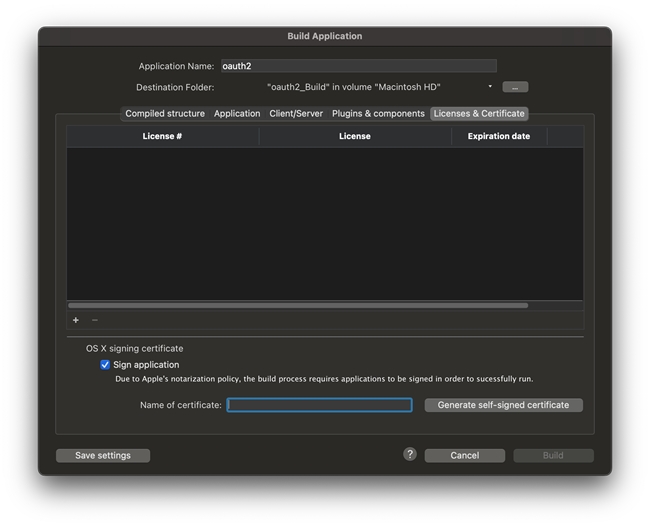
This option is enabled by default, and the "Licenses & Certificates" tab can be easily missed as the applicatoin builder does not require you to select any of the options there in order to enable the "Build" button to build the application. Ensure that this option is unchecked and the built application should be created successfuly.
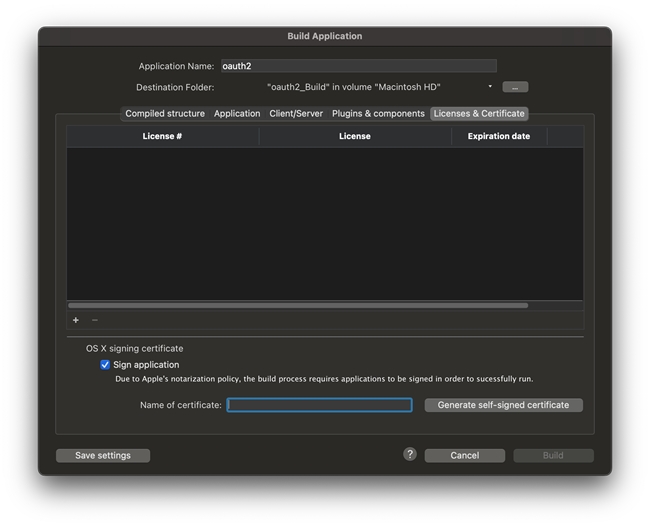
This option is enabled by default, and the "Licenses & Certificates" tab can be easily missed as the applicatoin builder does not require you to select any of the options there in order to enable the "Build" button to build the application. Ensure that this option is unchecked and the built application should be created successfuly.
