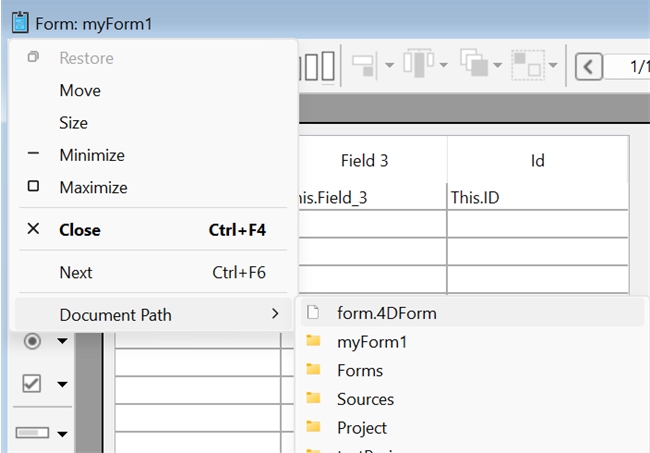Tech Tip: Quickly locate project file location on disk in design mode
PRODUCT: 4D | VERSION: 20 | PLATFORM: Mac & Win
Published On: September 17, 2024
In a project application, for every form, method, class, etc., created in design mode there is a corresponding project file generated on the disk. For example, if a project form called “myForm1” is created, its project file will live in Project > Sources > Forms > myForm1 > form.4DForm.
To quickly determine the path to the project file on disk in design mode, interact with the icon next to the name in the title bar.

On macOS, context-click the icon to open a pop-up menu of directories containing the project file. The file can be shown on disk by selecting the folder right beneath the file name.
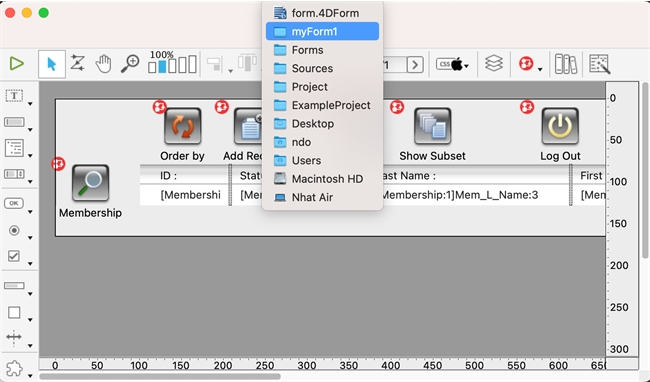
On Windows, left-click the icon to open a dropdown menu, then go down to “Document Path” to show the list of parent directories for the project file. Select the file name to show it on disk.
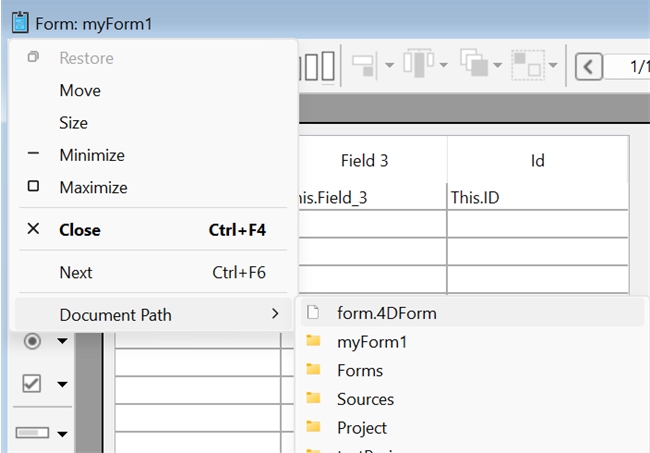
To quickly determine the path to the project file on disk in design mode, interact with the icon next to the name in the title bar.

On macOS, context-click the icon to open a pop-up menu of directories containing the project file. The file can be shown on disk by selecting the folder right beneath the file name.
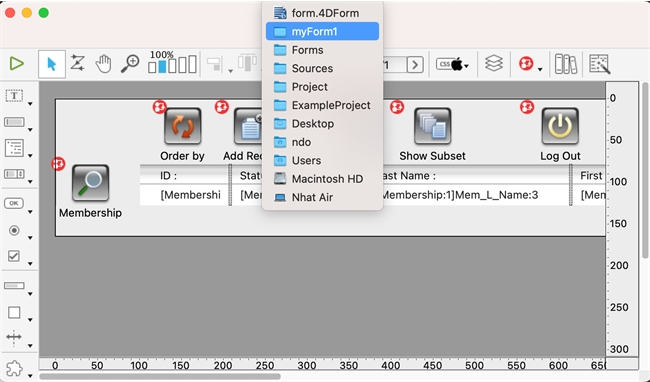
On Windows, left-click the icon to open a dropdown menu, then go down to “Document Path” to show the list of parent directories for the project file. Select the file name to show it on disk.