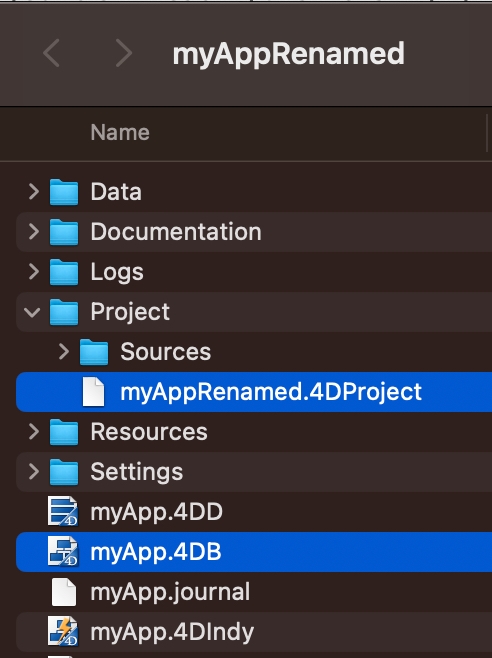Tech Tip: Project file name does not match binary file name when exporting structure to project
PRODUCT: 4D | VERSION: 20 | PLATFORM: Mac & Win
Published On: September 23, 2024
One of the easiest ways to convert an existing binary application to a project application is to open the binary application in design mode and select, in the top menu, File > Export > Structure to project. 4D will automatically generate all of the files for the project application in a folder named Project next to the .4DB structure file.
The main file of the project will be the .4DProject file, which serves as the anchor to locate other project files. When the .4DProject file is created in this way, its file name may not match the file name of the binary .4DB file. This is because the .4DProject file name is taken not from the .4DB file name, but from the name of the parent directory of the binary and project files; so if, for example, just the parent folder happened to be renamed prior to performing export structure to project, the .4DProject file name will match the folder's new name.
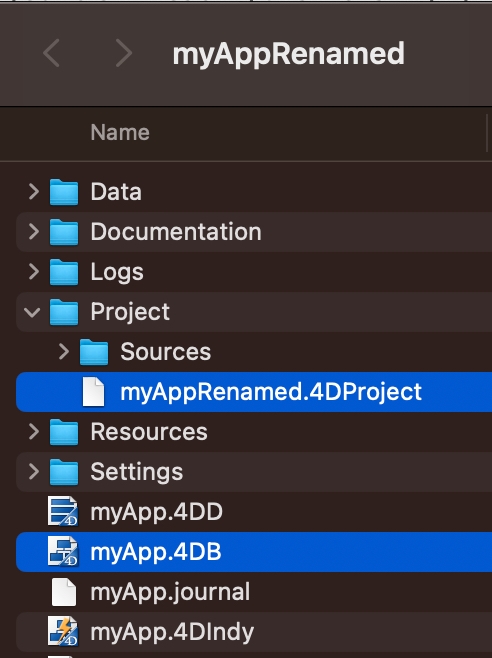
The main file of the project will be the .4DProject file, which serves as the anchor to locate other project files. When the .4DProject file is created in this way, its file name may not match the file name of the binary .4DB file. This is because the .4DProject file name is taken not from the .4DB file name, but from the name of the parent directory of the binary and project files; so if, for example, just the parent folder happened to be renamed prior to performing export structure to project, the .4DProject file name will match the folder's new name.