Tech Tip: Better usage of user licenses with REST requests by enabling Force Login Mode
PRODUCT: 4D | VERSION: 20 R | PLATFORM: Mac & Win
Published On: October 1, 2024
Sometimes a developer may find that they are using up too many user licenses as 4D uses up a license when the user has not yet been authenticated. 4D v20 R5 added a mode called “Force Login Mode” that allows descriptive REST requests to not take up a license while REST requests that involve handling data or calling ORDA data model class functions require user authentication before taking up a license. As of 4D v20 R6, Force Login Mode is the default.
However, if the developer is using a system created before v20 R6, this is how the project can be easily readied for Force Login Mode. If the following option does not appear, it means the project is already ready for Force Login Mode.
Within the structure settings, navigate to Web > Web Features > Access.
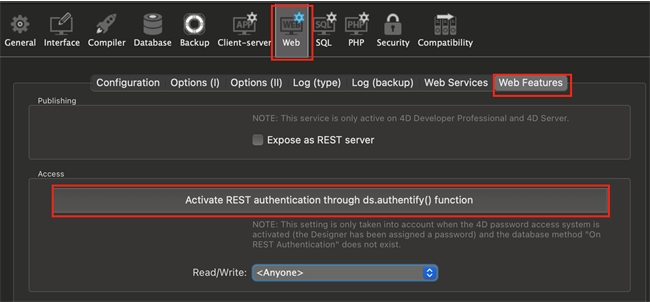
Once clicked, it will warn the developer as to what changes will be made to the project.

Once the conversion is executed, the "Access" section within the Web Features tab will vanish. The project will need to be restarted before continuing. The developer will be able to see that all the proper settings have been applied, allowing for the use of Force Login Mode in the application, the same as if the application were made on or after 4D v20 R6.
However, if the developer is using a system created before v20 R6, this is how the project can be easily readied for Force Login Mode. If the following option does not appear, it means the project is already ready for Force Login Mode.
Within the structure settings, navigate to Web > Web Features > Access.
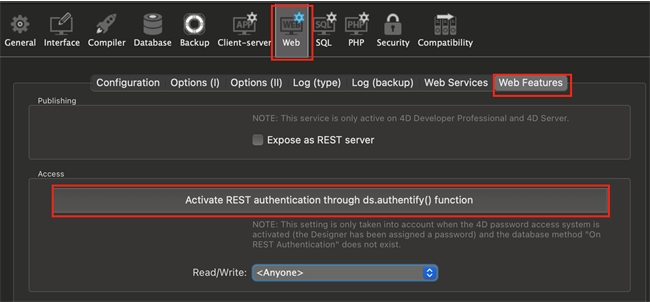
Once clicked, it will warn the developer as to what changes will be made to the project.

Once the conversion is executed, the "Access" section within the Web Features tab will vanish. The project will need to be restarted before continuing. The developer will be able to see that all the proper settings have been applied, allowing for the use of Force Login Mode in the application, the same as if the application were made on or after 4D v20 R6.
