Tech Tip: 3 different ways to create a new method or class in Design environment
PRODUCT: 4D | VERSION: 20 | PLATFORM: Mac & Win
Published On: October 7, 2024
One way to create a new method or class is to use the Add button located at the bottom of the Explorer window when in the “Methods” page.
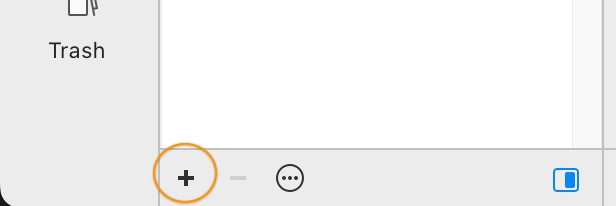
Another way would be to context/right-click “Project Methods” or “Classes” and select from the pop-up/dropdown list. Note that this is more versatile than the first approach, because “Classes” does not need to be specifically selected to create a new class.
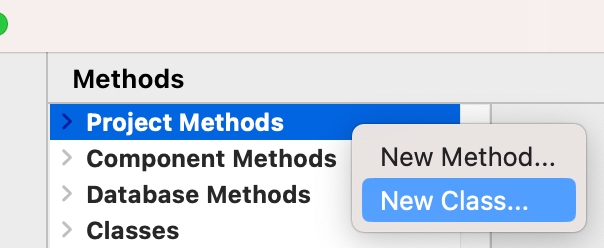
An even quicker way is to use the keyboard shortcuts. On macOS, press shift+command+K to create a new method, and option+shift+command+K to create a new class. On Windows, press Ctrl+Shift+K to create a new method, and Ctrl+Alt+Shift+K to create a new class.
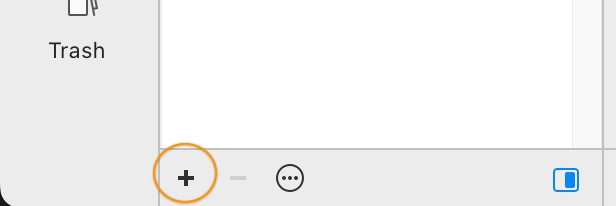
Another way would be to context/right-click “Project Methods” or “Classes” and select from the pop-up/dropdown list. Note that this is more versatile than the first approach, because “Classes” does not need to be specifically selected to create a new class.
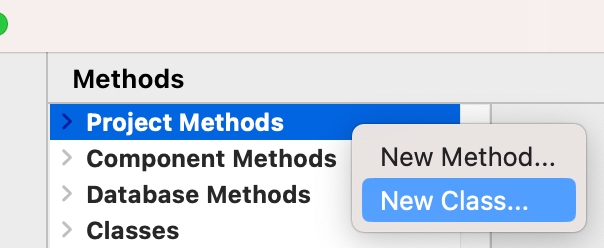
An even quicker way is to use the keyboard shortcuts. On macOS, press shift+command+K to create a new method, and option+shift+command+K to create a new class. On Windows, press Ctrl+Shift+K to create a new method, and Ctrl+Alt+Shift+K to create a new class.
