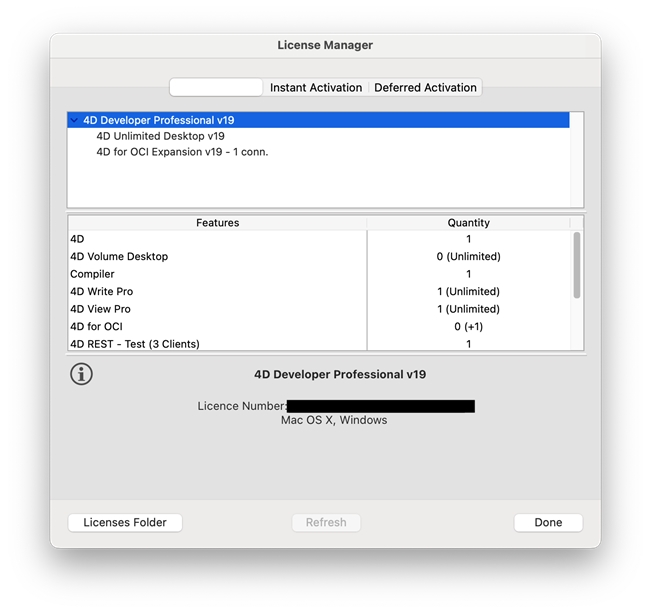Tech Tip: How to Fix Orphan Licenses
PRODUCT: 4D | VERSION: 20 | PLATFORM: Mac & Win
Published On: October 21, 2024
If the 4D license manager is displaying a license as an orphan license, it will not be able to be used. Orphan licenses are caused by not having the correct parent license.
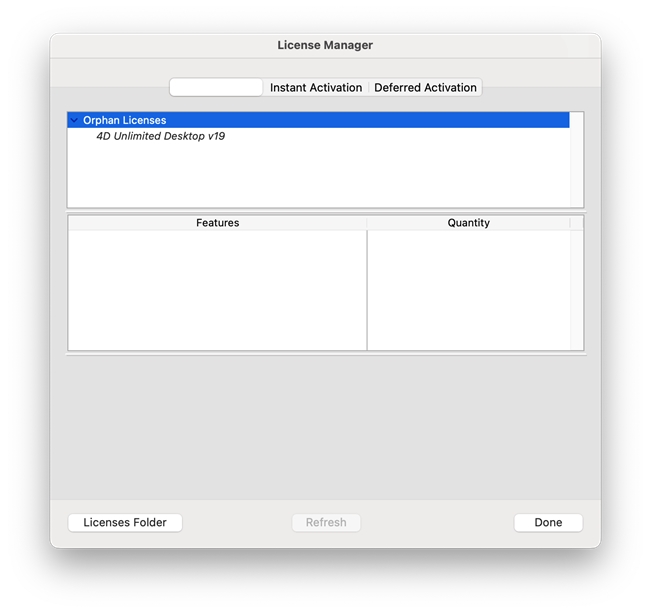
In the above example the license is marked as orphan because an unlimited desktop license must be the child of a developer professional license. Once the parent license is installed correcly the license manager will look like this:
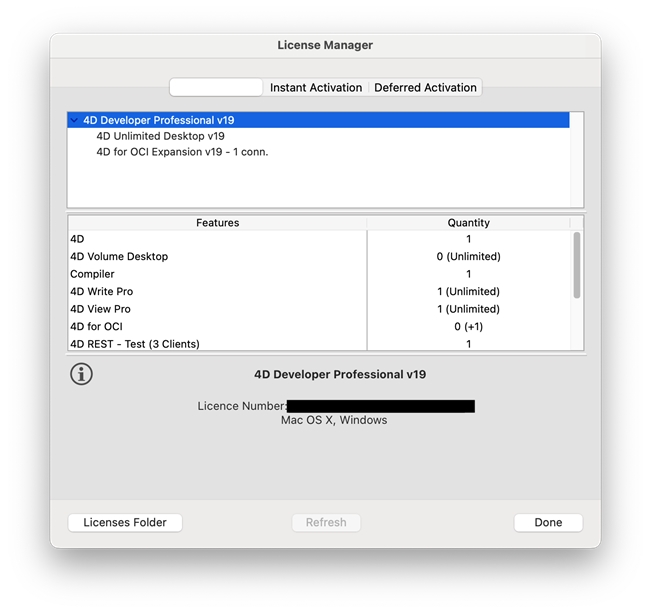
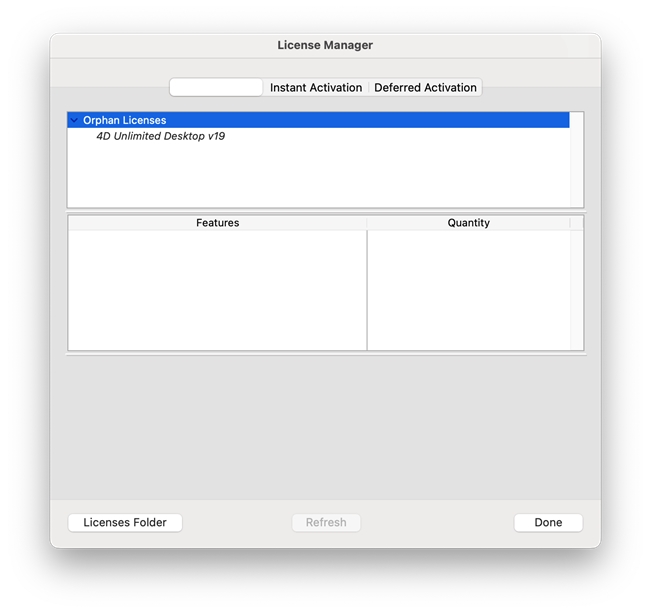
In the above example the license is marked as orphan because an unlimited desktop license must be the child of a developer professional license. Once the parent license is installed correcly the license manager will look like this: