Tech Tip: Troubleshooting error: "Versions of 4D Client and 4D Server are different"
PRODUCT: 4D Server | VERSION: 20 | PLATFORM: Mac & Win
Published On: November 4, 2024
When trying to connect a remote client to a server, an error message may be encountered that states "Versions of 4D Client and 4D Server are different".
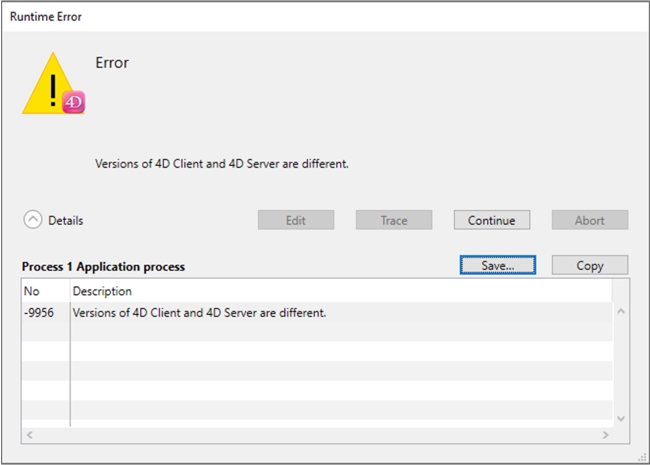
First, check that the version of the remote client and the version of the server match. This can be verified by opening the About 4D.../About 4D Server... window from the top menu bar.
If the versions match, check that the remote client is not attempting to connect to the wrong server. Try opening a connection from the Custom tab to specify the exact network address and port that the server is running on.
It is possible that a different version of 4D server is already running on the same machine. Check for any 4D server that could be running in the background as a service.
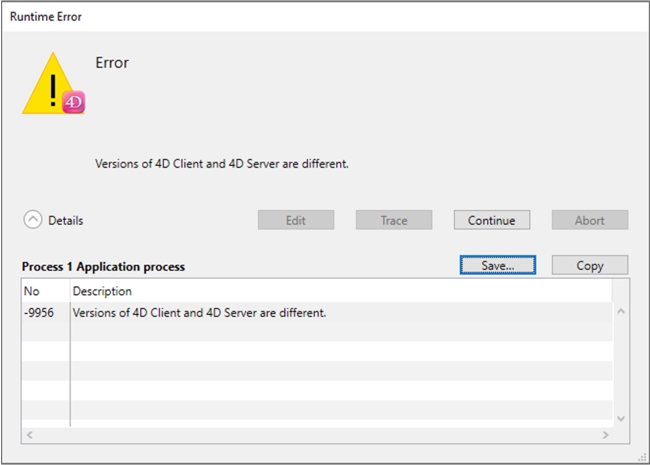
First, check that the version of the remote client and the version of the server match. This can be verified by opening the About 4D.../About 4D Server... window from the top menu bar.
If the versions match, check that the remote client is not attempting to connect to the wrong server. Try opening a connection from the Custom tab to specify the exact network address and port that the server is running on.
It is possible that a different version of 4D server is already running on the same machine. Check for any 4D server that could be running in the background as a service.
