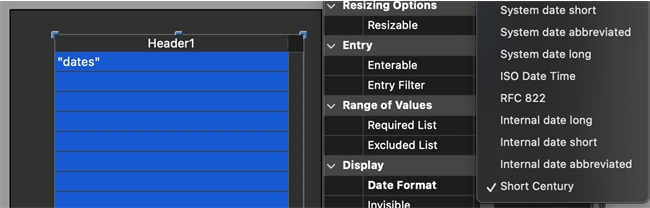Tech Tip: Internal date short special Format Not Showing Up in Project Mode
PRODUCT: 4D | VERSION: 20 | PLATFORM: Mac & Win
Published On: November 11, 2024
If a developer was using a binary database and using the date format "Internal date short special", they may find that when the project is converted to project mode that this format is not available. On both Windows and Mac machines, 4D will automatically change the format to the renamed "Short Century" format. Both formats show up like these examples: 01/01/24 or 01/01/2050 or 01/01/1920.
This image shows the date format options within a binary database with "Internal date short special" selected.
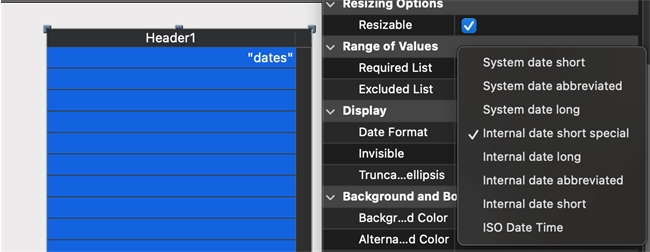
The database is exported to project mode through the file menu. File > Export > Structure to project.
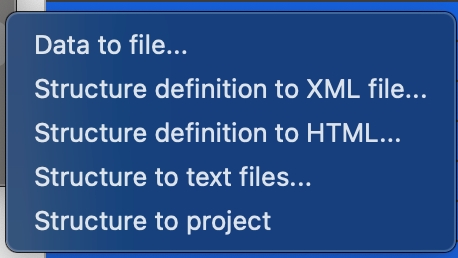
Once the new project is opened, the same form will show the date format as "Short Century" with the "Internal date short special" option removed.
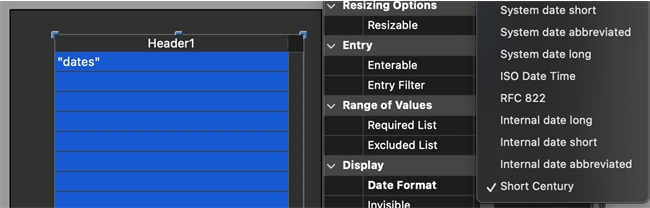
This image shows the date format options within a binary database with "Internal date short special" selected.
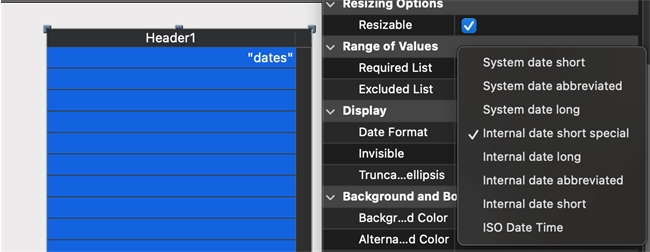
The database is exported to project mode through the file menu. File > Export > Structure to project.
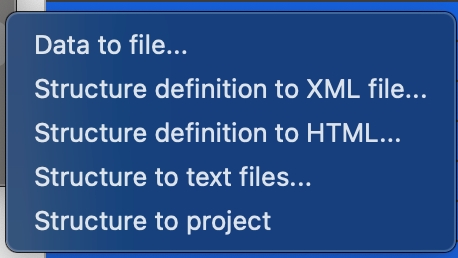
Once the new project is opened, the same form will show the date format as "Short Century" with the "Internal date short special" option removed.