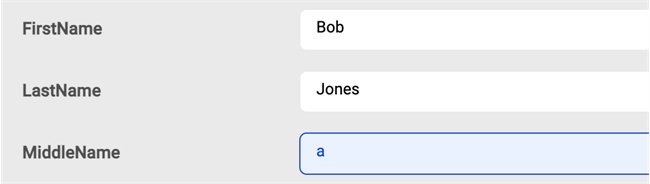Tech Tip: Quickly Editing Individual Database Entries within the Data Explorer
PRODUCT: 4D | VERSION: 20 R4 | PLATFORM: Mac & Win
Published On: November 18, 2024
A developer may have a 4D Database that has an entry that needs a simple edit or to delete one of the entries. As of 4D v20 R4, there is a brand new editing mode within the Data Explorer that allows for a way to quickly change, add, or delete individual database entries. While this mode is not the most ideal for mass data manipulation, it can serve as an easy way to make small edits to 4D databases.
At the bottom of the window on the righthand side, there is a toggleable option to enable editing: "Allow Editing".
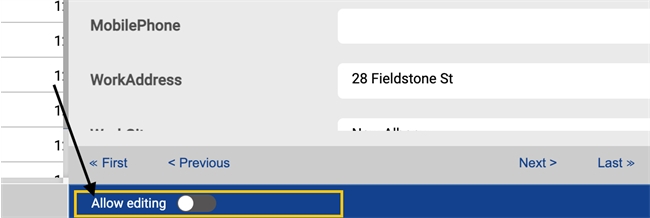
Once this option is toggled, the fields on each database entry may be edited individually. The options that show up next to the "Allow Editing" toggle are as follows: New, Reload from Server, Save, and Delete.
Any of the fields can be edited except for blobs.
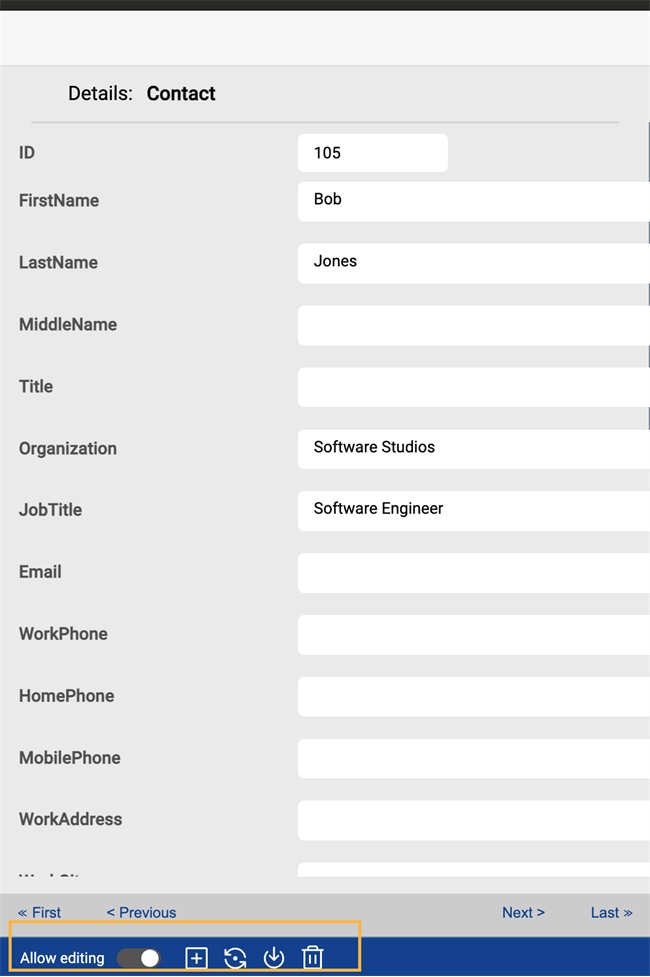
If a change is not saved yet and the developer leaves the entry box, the box will be highlighted such as in the following example in the MiddleName attribute.
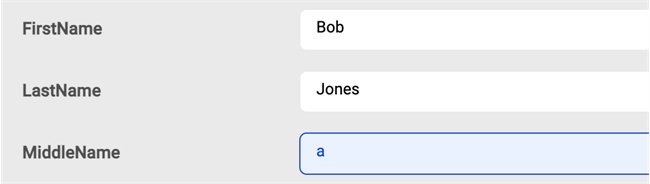
At the bottom of the window on the righthand side, there is a toggleable option to enable editing: "Allow Editing".
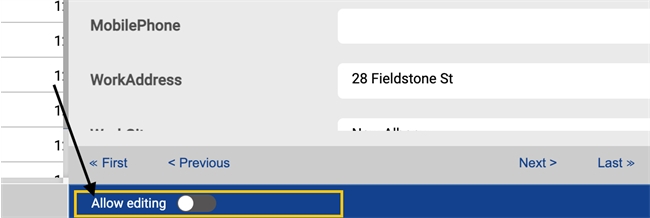
Once this option is toggled, the fields on each database entry may be edited individually. The options that show up next to the "Allow Editing" toggle are as follows: New, Reload from Server, Save, and Delete.
Any of the fields can be edited except for blobs.
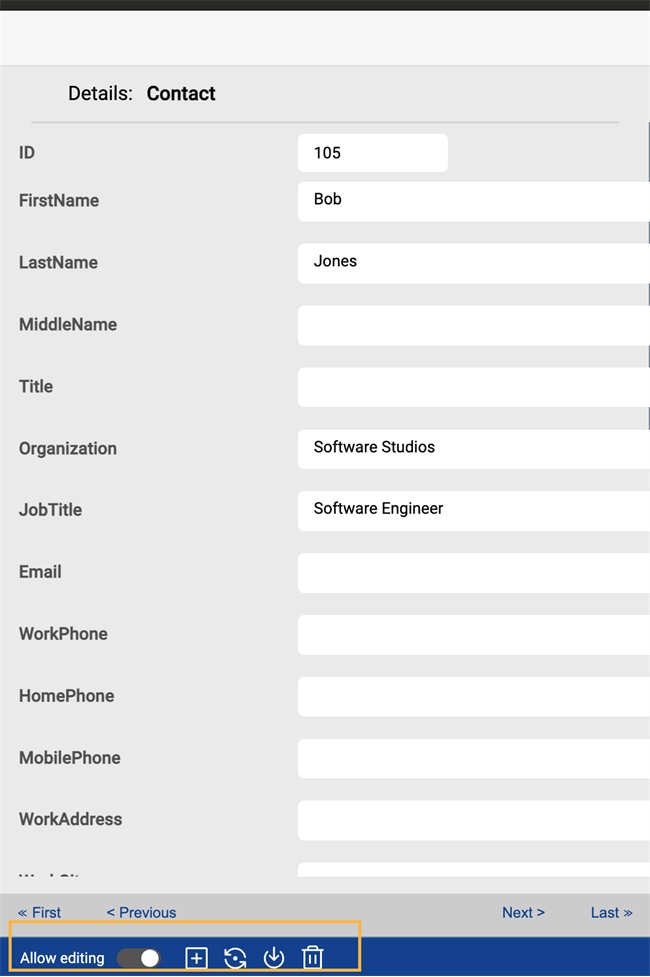
If a change is not saved yet and the developer leaves the entry box, the box will be highlighted such as in the following example in the MiddleName attribute.