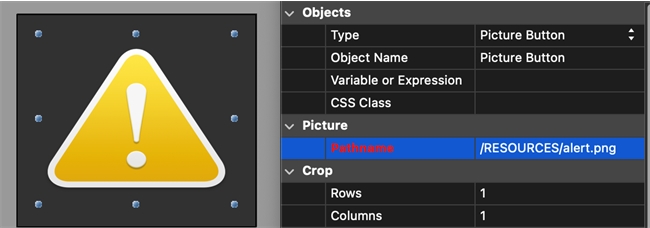Tech Tip: Distinguishing Between Application vs Project Resources Folder
PRODUCT: 4D | VERSION: 20 R | PLATFORM: Mac & Win
Published On: December 2, 2024
Within the 4D application, there is a folder named "Resources" that contains files like the images used for buttons and icons within 4D. When you create a new project in 4D, a folder that is also named "Resources" is generated next to new projects. Developers, especially ones new to 4D, may confuse these two folders. This tech tip will refer to these as the Application Resources folder and the Project Resources folder.
Application Resources Folder:
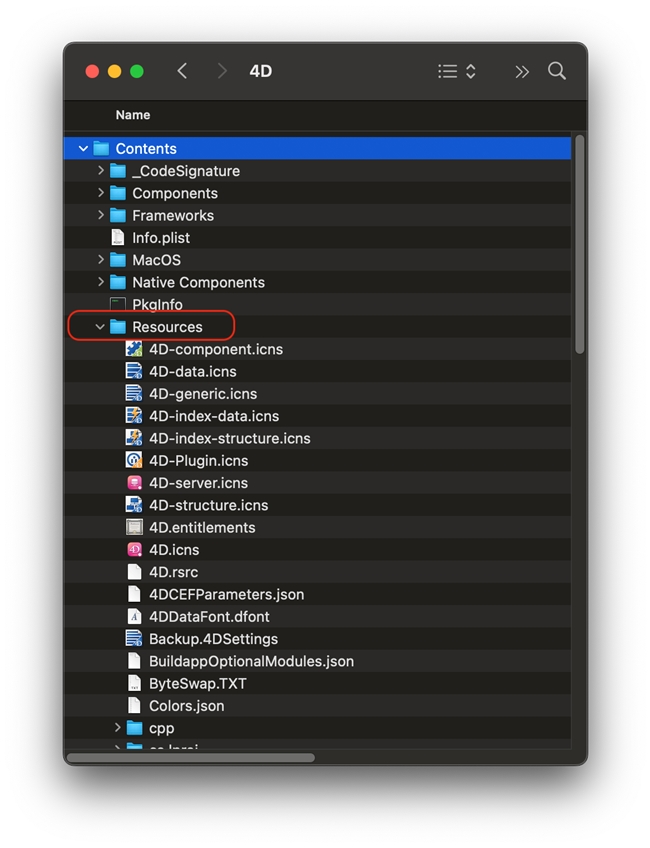
Project Resources Folder:
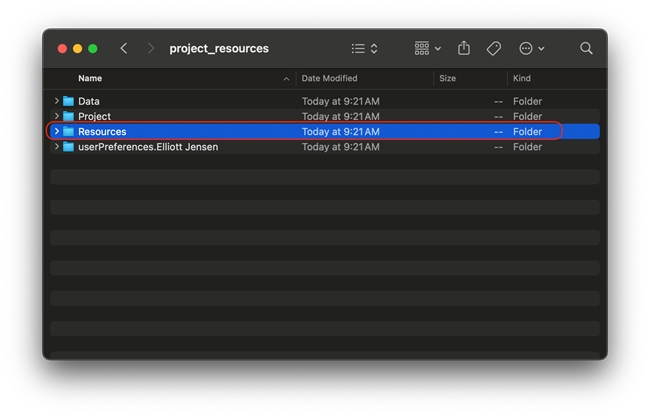
Developers may want to use files within the Applications Resources folder within their own application. For example, they may want to use an image like the "alert.png". A simple way to do this would be to copy the file they would like to use from the Applications Resource folder to the Project Resources folder. Once it is there it can be referenced using the relative path like this:
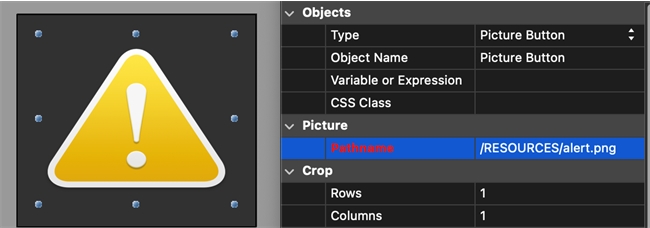
Application Resources Folder:
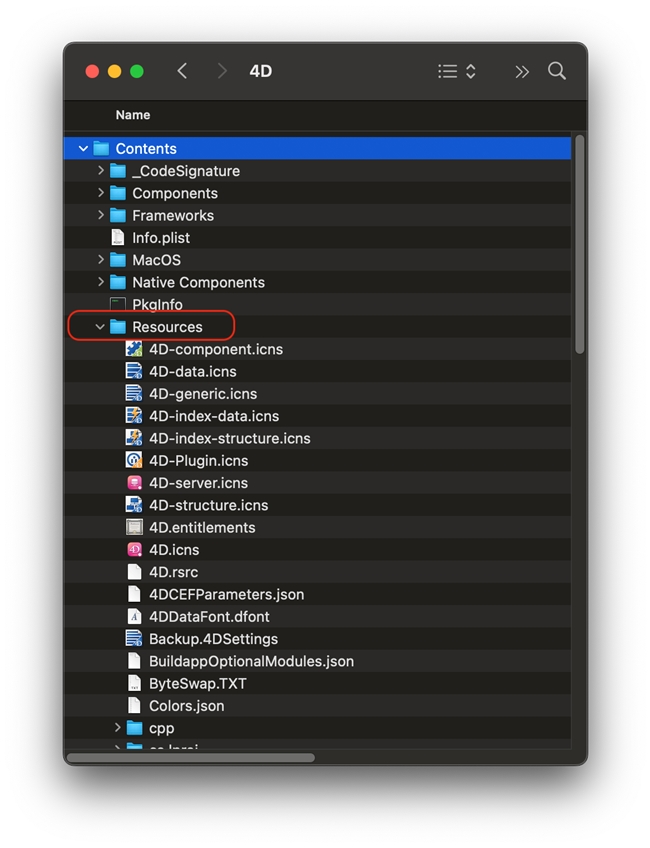
Project Resources Folder:
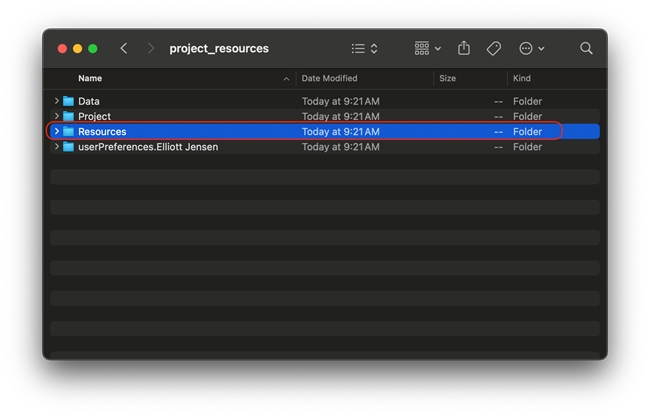
Developers may want to use files within the Applications Resources folder within their own application. For example, they may want to use an image like the "alert.png". A simple way to do this would be to copy the file they would like to use from the Applications Resource folder to the Project Resources folder. Once it is there it can be referenced using the relative path like this: