Tech Tip: Methods Missing in Toolbox Menu Editor
PRODUCT: 4D | VERSION: 20 R | PLATFORM: Mac & Win
Published On: November 25, 2024
The Menu Editor is a tool that allows developers to manage menu items within a 4D Application. It has a feature that allows methods to be attached to menu items so that when that menu item is selected, the method will execute.
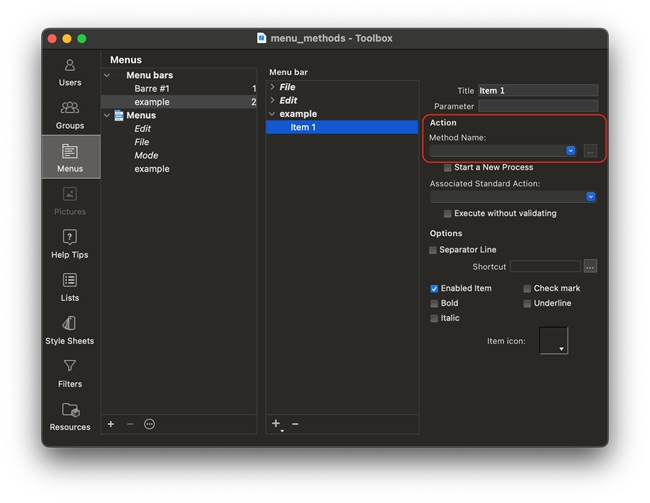
While using it, developers may run into an issue where methods that appear in the Explorer:
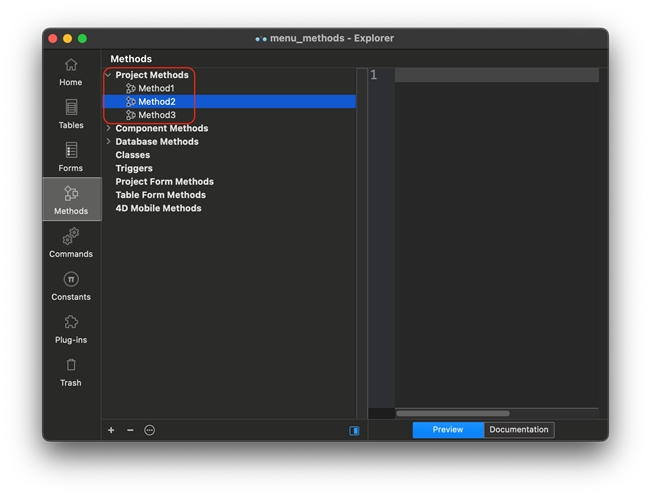
do not appear as an option when as an option to be attached to a menu item:
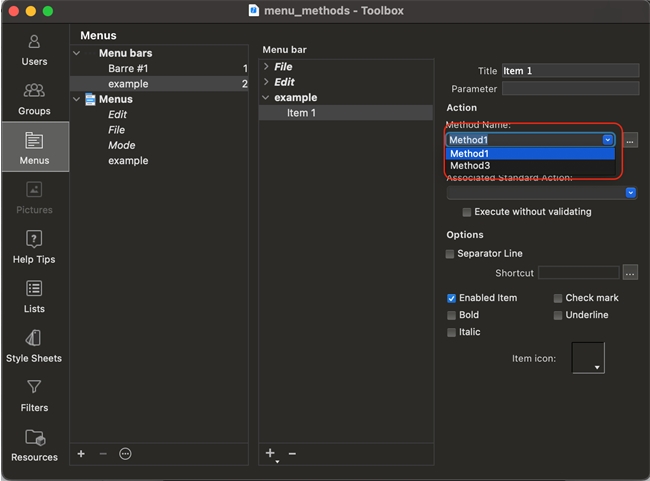
Notice that "Method2" appears as a project method in the Explorer, but does not appear as an option when attaching a method to a menu item.
The cause of this problem may be that the method has accidentally been set to Invisible. To check this right click the method in the Explorer and select "Edit Properties".
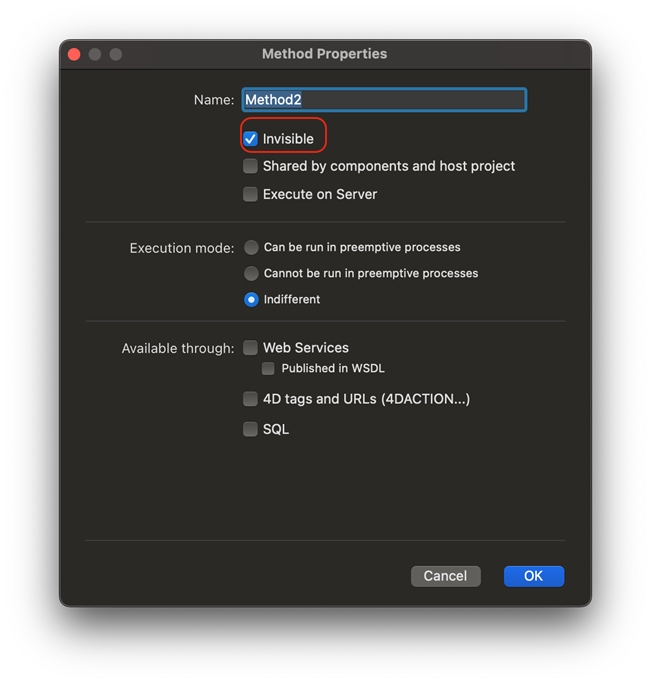
Once the Invisible property is disabled, the method will appear as an option in the menu editor.
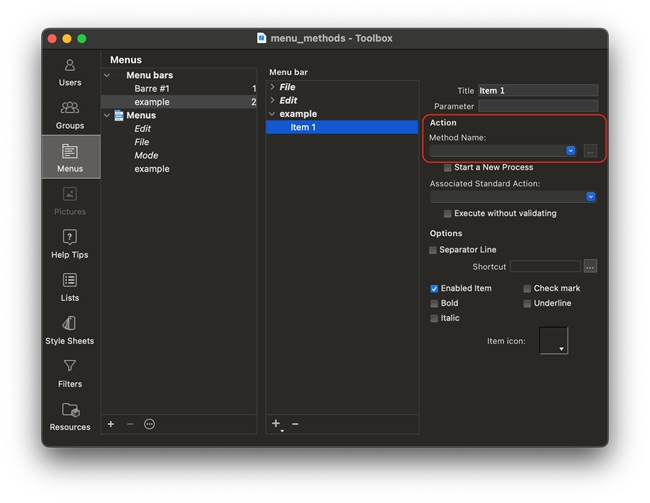
While using it, developers may run into an issue where methods that appear in the Explorer:
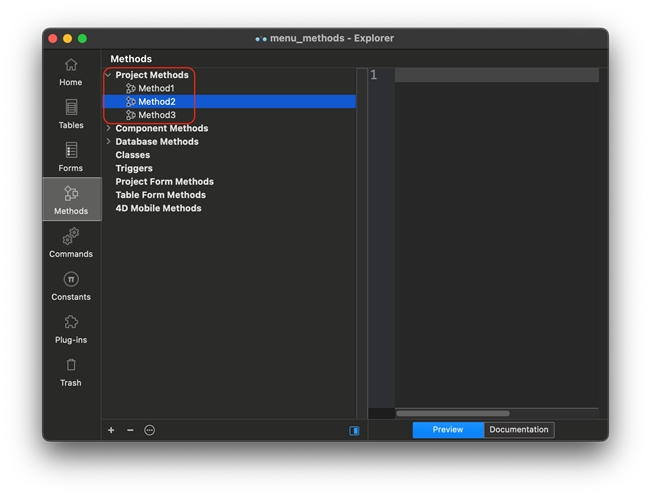
do not appear as an option when as an option to be attached to a menu item:
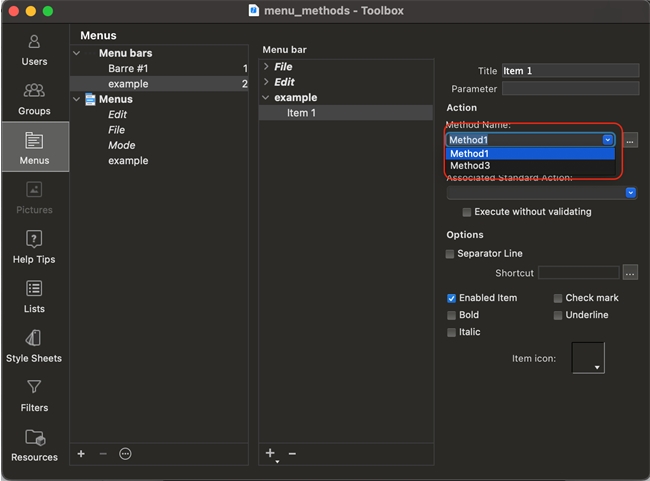
Notice that "Method2" appears as a project method in the Explorer, but does not appear as an option when attaching a method to a menu item.
The cause of this problem may be that the method has accidentally been set to Invisible. To check this right click the method in the Explorer and select "Edit Properties".
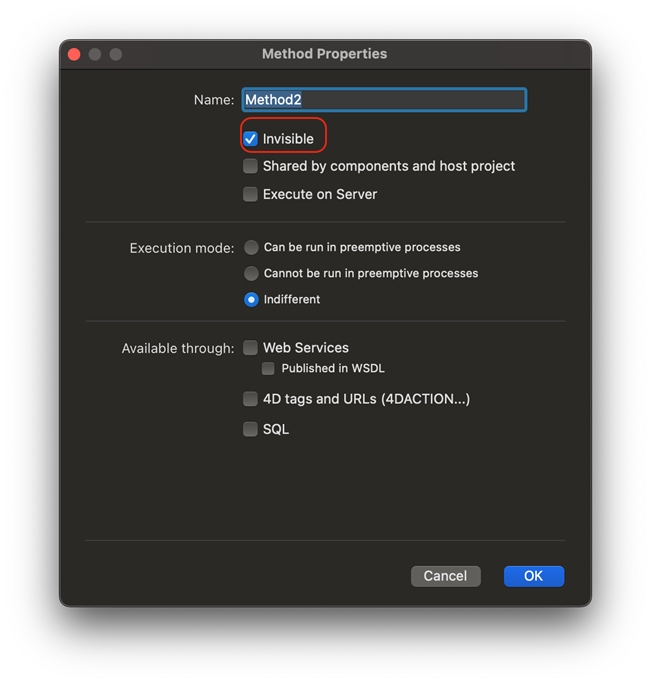
Once the Invisible property is disabled, the method will appear as an option in the menu editor.
