Tech Tip: Who is blank user and session name on ‘REST Direct Access’ machine
PRODUCT: 4D Server | VERSION: 20 | PLATFORM: Mac & Win
Published On: November 25, 2024
When managing users in 4D Server administration window, a user may be noticed with nothing displayed for '4D User' and 'Session name':
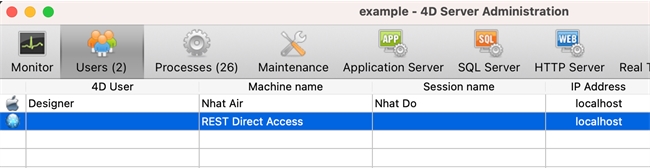
If it displays 'REST Direct Access' for 'Machine name', it is probably from the Data Explorer being accessed via 4D server. Opening it at any point (by going to Window > Data Explorer in Browser) will cause the blank user to appear. Note that the user will stay in the list even after the data explorer is closed, until it is manually dropped or server is shut down.
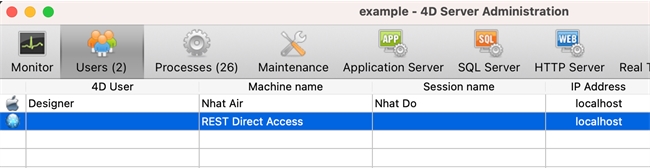
If it displays 'REST Direct Access' for 'Machine name', it is probably from the Data Explorer being accessed via 4D server. Opening it at any point (by going to Window > Data Explorer in Browser) will cause the blank user to appear. Note that the user will stay in the list even after the data explorer is closed, until it is manually dropped or server is shut down.
