Tech Tip: Error -10517 failed to synchronize components folder
PRODUCT: 4D Remote | VERSION: 20 | PLATFORM: Mac & Win
Published On: December 2, 2024
The error -10517 failed to synchronize components folder can occur when connecting a 4D Remote client to a 4D Server. During the connection process connection may fail and return this error. This error typically is either due to the source components on the server or an issue with the cached components from subsequent connections on the client.
To check if the issue is on the client, the cached files need to be replaced.
Two ways to do so are:
If the issue continues, the issue is probably due to the Source on the Server side and the components should be investigated for the cause.
To check if the issue is on the client, the cached files need to be replaced.
Two ways to do so are:
- From the 4D Remote client, open the Connection Dialog. Go to the Custom tab and enable the "Force the update of the local resources".
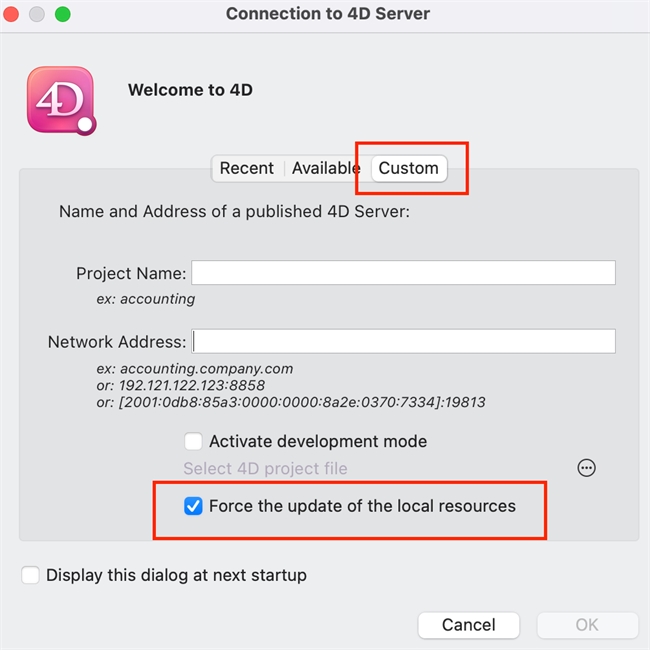
- Manually go to and delete the cached folder.
This is located at:- Mac: HD:Users:{Username}:Library:Caches:
- Win: C:\Users\{UserName}\AppData\Roaming\
With a folder based on the the project name, the network address, and a randomly generated ID.
If the issue continues, the issue is probably due to the Source on the Server side and the components should be investigated for the cause.
