Tech Tip: Quickly check contents of project file with web browser
PRODUCT: 4D | VERSION: 20 | PLATFORM: Mac & Win
Published On: March 10, 2025
When the contents of a project file need to be viewed quickly, and 4D or other code editors are not accessible, the file can be dragged and dropped into a web browser, such as Chrome or Firefox, to display its contents. In the example below, a .4dm file was dropped into a Firefox browser window to show its contents. Note that any project files opened in this way are read-only.
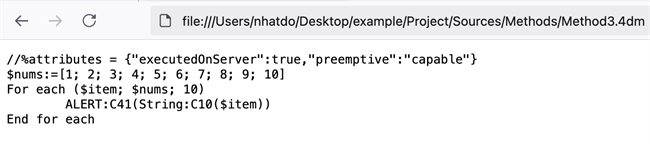
Method properties such as "Execute on Server" can be quickly checked to verify if they are enabled or not, without having to connect to 4D Server, for example. See also this tech tip: Identify active method properties in .4dm files
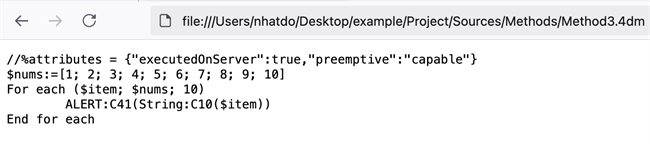
Method properties such as "Execute on Server" can be quickly checked to verify if they are enabled or not, without having to connect to 4D Server, for example. See also this tech tip: Identify active method properties in .4dm files
