Tech Tip: “Method is currently being edited…” Error after renaming & recreating
PRODUCT: 4D | VERSION: 20 R | PLATFORM: Mac & Win
Published On: April 14, 2025
Sometimes you may see this error message, even though no one is actually editing the method:
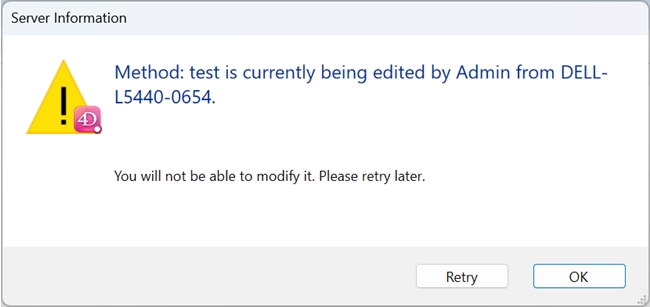
This can occur in the following scenario:
Even though the method test2 appears in the structure, its window is still open and locking the original name (test). That’s why 4D shows the error when trying to edit or run the new test method.
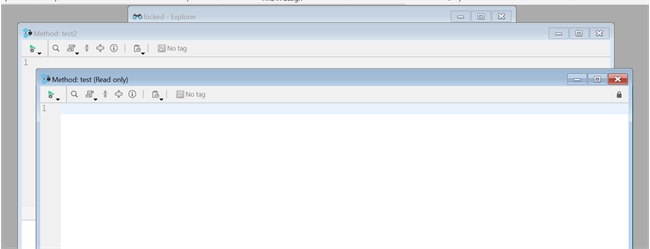
To avoid this error, simply close the method window after renaming it:
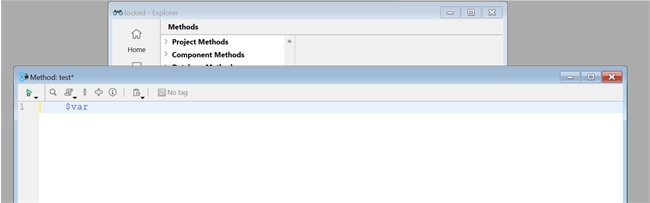
PS: No need to reinterpret the project or restart 4D—just closing the method window is enough!
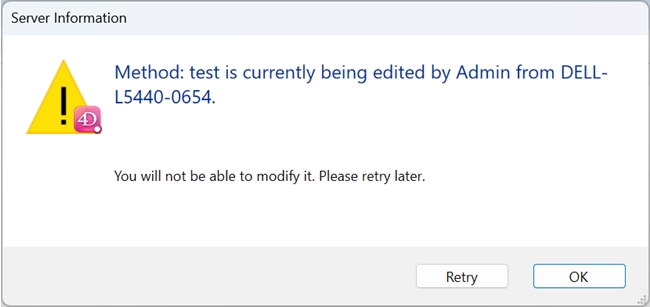
This can occur in the following scenario:
- You create a method called test.
- You rename test to test2.
- You then create a new method and name it test again.
Even though the method test2 appears in the structure, its window is still open and locking the original name (test). That’s why 4D shows the error when trying to edit or run the new test method.
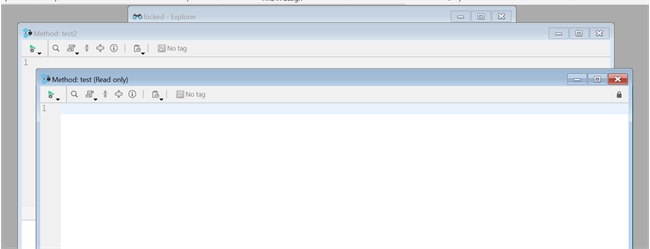
To avoid this error, simply close the method window after renaming it:
- After renaming test to test2, close the window titled Method: test2.
- You can now safely create or use a new method named test.
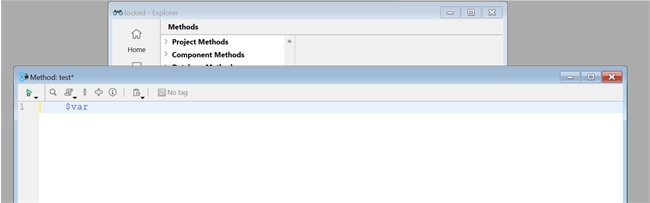
PS: No need to reinterpret the project or restart 4D—just closing the method window is enough!
