Tech Tip: Utilizing Method Editor Item Look Ups
PRODUCT: 4D | VERSION: 20 | PLATFORM: Mac & Win
Published On: April 21, 2025
A valuable feature of the Method Editor is the ability to select items and search for their references or definitions.
For example, if a variable is selected in the method editor, its definition and references can be searched. In the following image, with $myVar selected, the "Goto Definition..." option will jump to the line where the variable was defined.
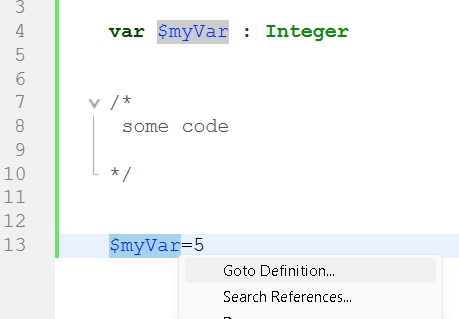
In this case, it would jump to line 4.
The "Search References..." option will perform a find in design for the name of the variable.
Similarly, a project method can be selected and presents similar options:
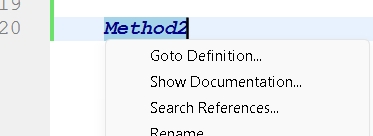
"Goto Definition..." will open the method in the method editor.
"Show Documentation..." displays the method's documentation view in the Explorer window.
"Search References..." will perform a find in design for the variable's name.
These features are also applicable to items in the comments. In the following image, the method's name has been added as a comment at the top of the method. By highlighting it and performing a contextual click, all of the same options are available:
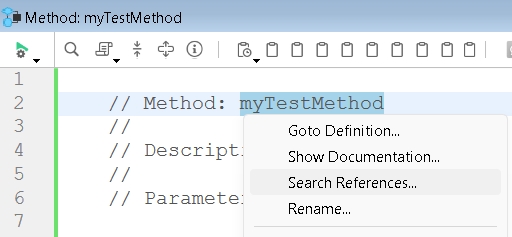
This can allow a method that has been opened to easily find its references and in some cases can even be better than the Search Callers function which only searches for the method when it has been tokenized while the find in design will search the method's name, such as when it is passed as a string to the New process command.
For example, if a variable is selected in the method editor, its definition and references can be searched. In the following image, with $myVar selected, the "Goto Definition..." option will jump to the line where the variable was defined.
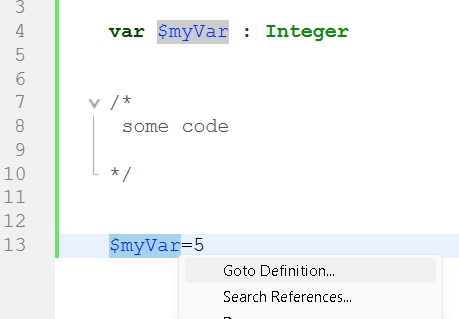
In this case, it would jump to line 4.
The "Search References..." option will perform a find in design for the name of the variable.
Similarly, a project method can be selected and presents similar options:
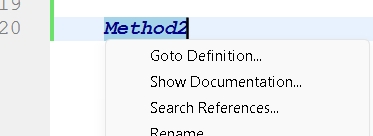
"Goto Definition..." will open the method in the method editor.
"Show Documentation..." displays the method's documentation view in the Explorer window.
"Search References..." will perform a find in design for the variable's name.
These features are also applicable to items in the comments. In the following image, the method's name has been added as a comment at the top of the method. By highlighting it and performing a contextual click, all of the same options are available:
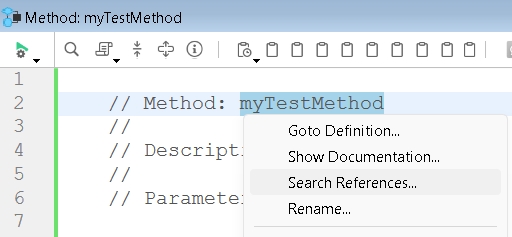
This can allow a method that has been opened to easily find its references and in some cases can even be better than the Search Callers function which only searches for the method when it has been tokenized while the find in design will search the method's name, such as when it is passed as a string to the New process command.
