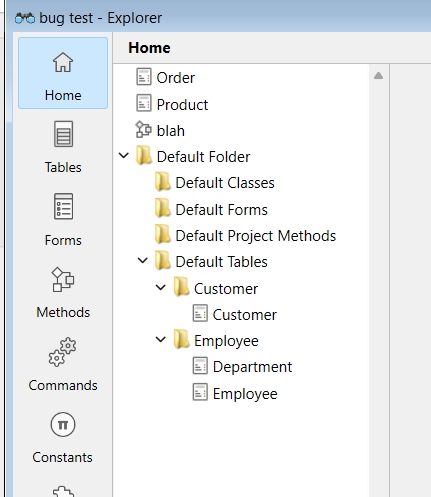Tech Tip: How to Organize Tables in 4D Structure
PRODUCT: 4D Remote | VERSION: 20 R | PLATFORM: Mac & Win
Published On: April 21, 2025
Organizing your tables into folders helps maintain a clean and readable structure, especially in large projects.
Here's how to do it:
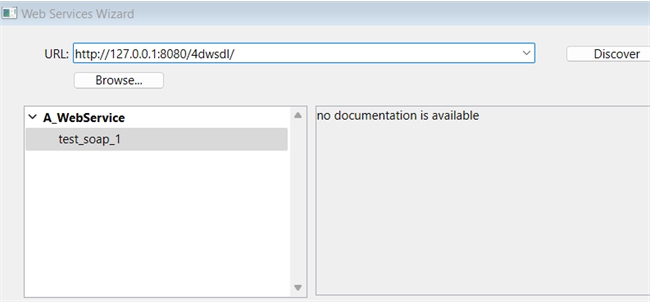
Here's how to do it:
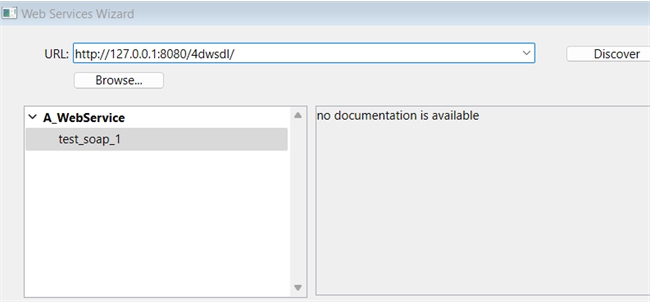
- Open the Explorer and right-click on the Home section.
- Select New Folder from the context menu.
- Enter a name for the folder (e.g., Employee Management, Inventory, etc.).
- Drag and drop any tables (like Employee or Department) into the new folder.
- Use the Folder icon in the Structure Editor toolbar to filter the view by folder.