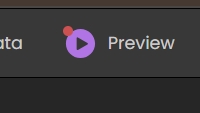Tech Tip: Enabling the Preview Button in Qodly Studio
PRODUCT: Qodly Studio | VERSION: 20 R | PLATFORM: Mac & Win
Published On: May 29, 2025
If the "Preview" button is disabled in Qodly Studio, it’s likely because the Web Server is not running.
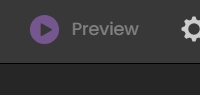
How to Fix It:
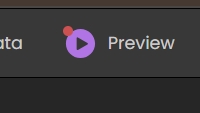
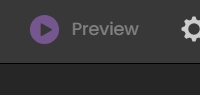
How to Fix It:
- Go to the Run menu in the top menu bar of 4D.
- If you see "Start Web Server", click it to launch the web server.
- Once the web server is running, the Preview button should become available.
- Click Preview to launch your web project in the browser.