Tech Tip: How to identify presence of breakpoint in collapsed code block
PRODUCT: 4D | VERSION: 20 | PLATFORM: Mac & Win
Published On: June 3, 2025
Certain blocks of code, such as “If…Else...End if” statements, can be collapsed in the editor by clicking on the collapse arrow next to the keyword. A collapsed code block is indicated by a rectangle with 3 dots, like the example below:
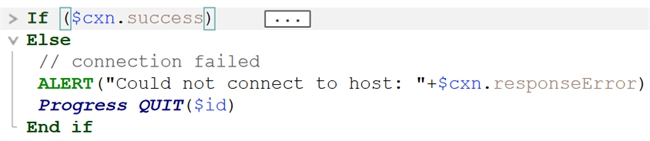
This rectangle becomes red whenever there is at least one breakpoint set within the collapsed code block.
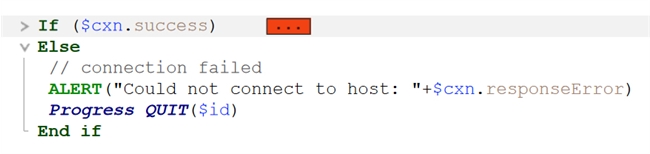
From the above example, notice that the rectangle to the right of the “If” condition is now red. That is because a breakpoint was set within the “If” block. This is a quick way to remember any lingering breakpoints hidden within collapsed code blocks, especially before debugging.
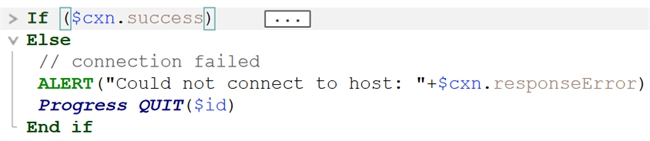
This rectangle becomes red whenever there is at least one breakpoint set within the collapsed code block.
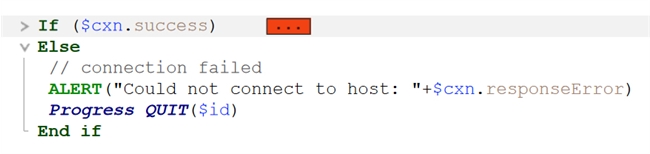
From the above example, notice that the rectangle to the right of the “If” condition is now red. That is because a breakpoint was set within the “If” block. This is a quick way to remember any lingering breakpoints hidden within collapsed code blocks, especially before debugging.
