Tech Tip: Cannot be opened Mac Warnings
PRODUCT: 4D | VERSION: 20 | PLATFORM: Mac
Published On: June 18, 2025
When transferring 4D databases to new Mac environments a warning may appear when running the database on some specific modules or components of the database.
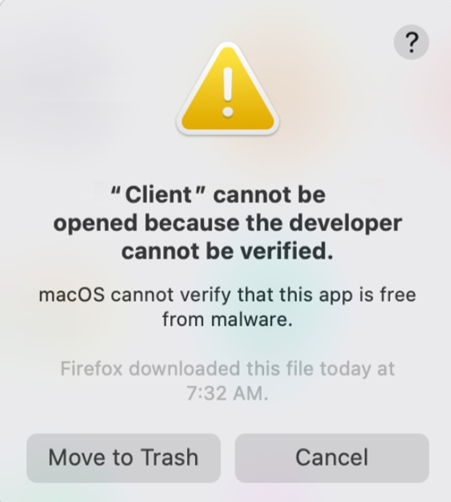
The error typically occurs when the item being flagged was not signed and when the database has been downloaded through a web browser. These issues cause the Mac OS to prevent the item from running as a saftey feature to prevent malicious software from running unknowingly by the user.
There are a couple of ways to address this:
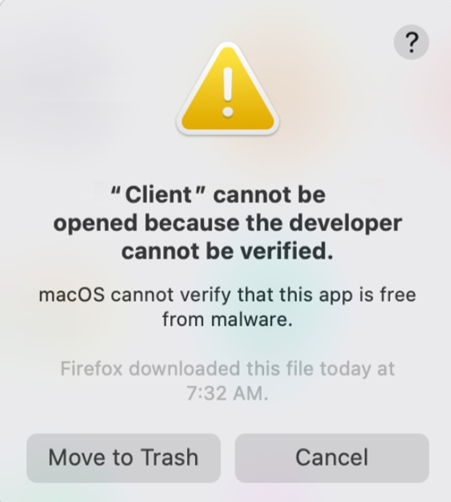
The error typically occurs when the item being flagged was not signed and when the database has been downloaded through a web browser. These issues cause the Mac OS to prevent the item from running as a saftey feature to prevent malicious software from running unknowingly by the user.
There are a couple of ways to address this:
- The warning can be bypassed by going to the Mac OS's System Settings > Privacy & Security Section > Then scroll down to the security section after the warning has been displayed. The module should be listed with an option to run it anyway. Clicking this will allow the item to run with a second check by asking the user to enter their password. This is a quick workaround that works well for a small deployment or testing under the assumption that the items being flagged are trusted.

- Sign the application and the problematic items. This can be a longer process that requires more effort, but makes the end user experience more elegant. It allows the users to simply download and run the database without any warnings or additional steps. There are many Resources on Signing a 4D application on the KnowledgeBase.
