Tech Tip: Quickly find path to project file from Explorer on MacOS
PRODUCT: 4D | VERSION: 20 | PLATFORM: Mac
Published On: June 11, 2025
If the location for an application’s .4DProject file cannot be easily remembered, there is a quick way to find it while the application is opened in design mode. Open the Explorer window and hover the mouse anywhere over the top title, from the binoculars icon to the end of the text of “Explorer”.
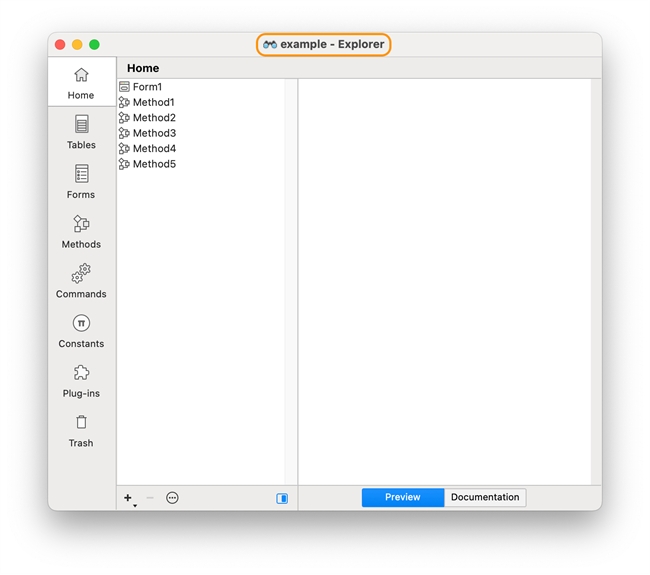
Then, on the keyboard, hold down the command key and click the mouse. A pop-up should appear with a list of directories where the project file resides. Select “Project” to show the .4DProject file on disk in the Project folder.
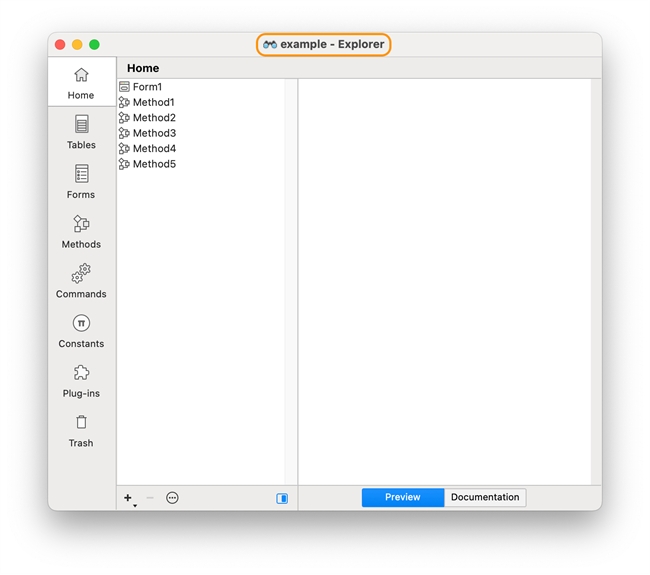
Then, on the keyboard, hold down the command key and click the mouse. A pop-up should appear with a list of directories where the project file resides. Select “Project” to show the .4DProject file on disk in the Project folder.
