Tech Tip: How to identify syntax error in property list of form object
PRODUCT: 4D | VERSION: 20 R | PLATFORM: Mac & Win
Published On: June 18, 2025
With many form objects, such as input fields, assigning a valid variable or expression in the property list is key to making them useful and/or dynamic. In version 20 R8, if 4D detects a syntax error in what was entered in the property list field, a visual cue will appear right beside the error. For example:
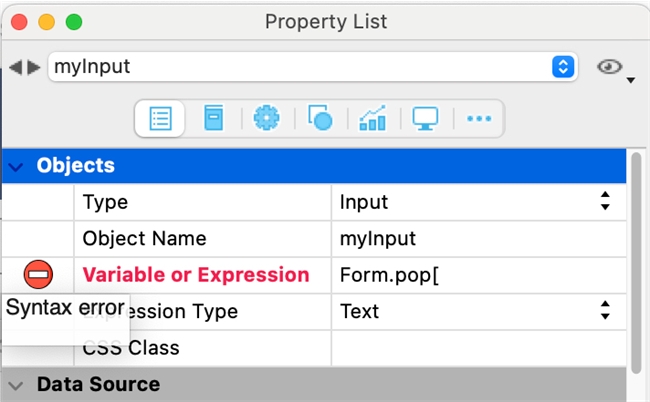
In the above screen clip of an input field’s property list, the syntax error is highlighted by a red minus icon appearing to its left and the “Variable or Expression” text turning red. Note also that hovering the mouse cursor over the warning signs makes a tooltip appear that displays the message “Syntax error”.
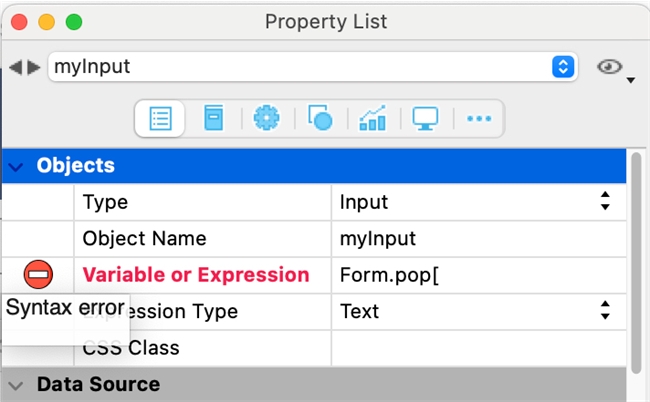
In the above screen clip of an input field’s property list, the syntax error is highlighted by a red minus icon appearing to its left and the “Variable or Expression” text turning red. Note also that hovering the mouse cursor over the warning signs makes a tooltip appear that displays the message “Syntax error”.
