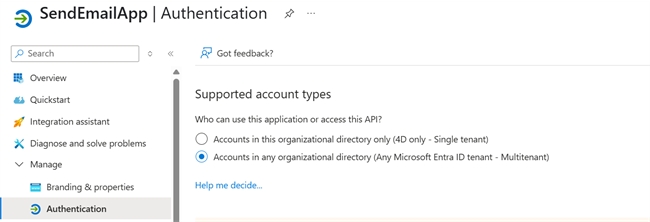Tech Tip: Fixing AADSTS50194 Error with NetKit OAuth2 Class
PRODUCT: 4D | VERSION: 20 R | PLATFORM: Mac & Win
Published On: July 2, 2025
When using the 4D NetKit OAuth2Provider class to authenticate with Microsoft Azure AD, you might encounter the following error related to tenant configuration.
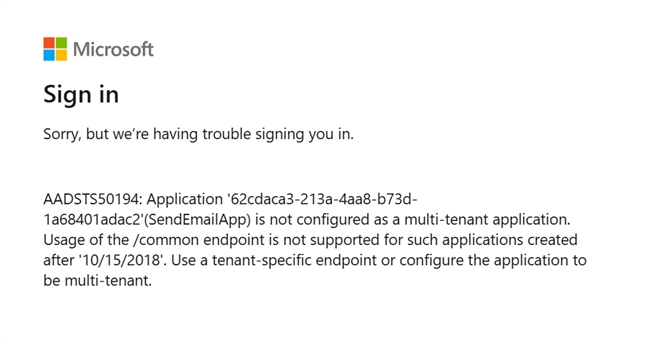
This happens because the app is registered as single-tenant, but the OAuth request uses the generic /common endpoint, which requires a multi-tenant app or a tenant-specific endpoint.
To fix this, either specify the tenant ID explicitly in the parameters or configure the app to be multi-tenant in Azure Portal.
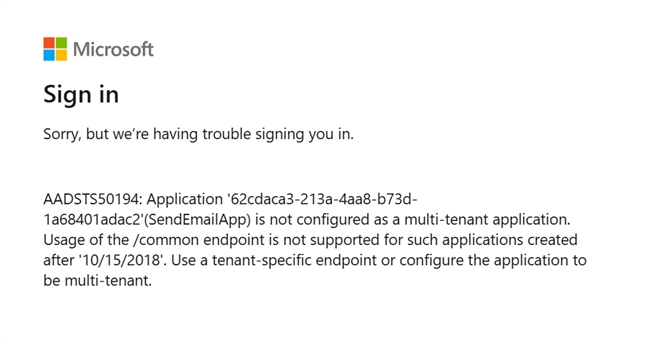
This happens because the app is registered as single-tenant, but the OAuth request uses the generic /common endpoint, which requires a multi-tenant app or a tenant-specific endpoint.
To fix this, either specify the tenant ID explicitly in the parameters or configure the app to be multi-tenant in Azure Portal.
- Via 4D Code
- Via Azure
| var $param : Object $param := New object() $param.name := "Microsoft" $param.permission := "signedIn" $param.clientId := "YOUR_CLIENT_ID" // Add your tenant ID here to avoid the /common endpoint usage: $param.tenant := "YOUR_TENANT_ID" $param.redirectURI := "http://127.0.0.1:5001/authorize/" $param.scope := "openid profile offline_access User.Read Mail.Send" // Create the OAuth2 provider instance var $oauth2 : cs.NetKit.OAuth2Provider $oauth2 := cs.NetKit.OAuth2Provider.new($param) $oauth2.getToken() |
Under Authentication choose "Accounts in any organizational directory" to allow Multitenant :