Tech Tip: Defining an Access Key for WebAdmin in Qodly
PRODUCT: Qodly Studio | VERSION: 20 R | PLATFORM: Mac & Win
Published On: July 9, 2025
When working with Qodly Studio, secure access through a browser is essential. To protect the web administration interface—including Qodly Studio and tools like Data Explorer—an access key must be defined.
The access key ensures that only authorized users can access Qodly Studio and other WebAdmin interfaces via a URL. Without it, the server will reject all web client connections.
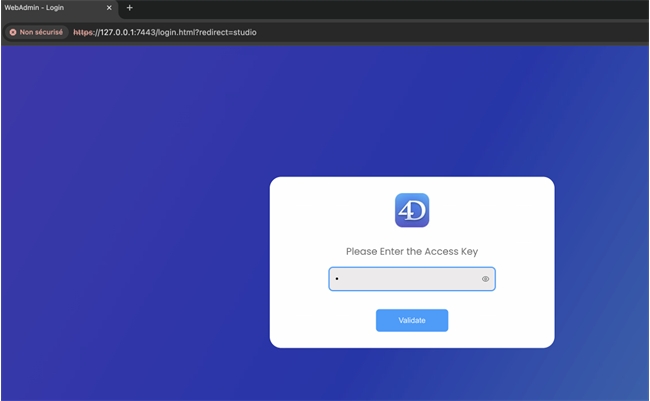
To define a new access key:
The access key ensures that only authorized users can access Qodly Studio and other WebAdmin interfaces via a URL. Without it, the server will reject all web client connections.
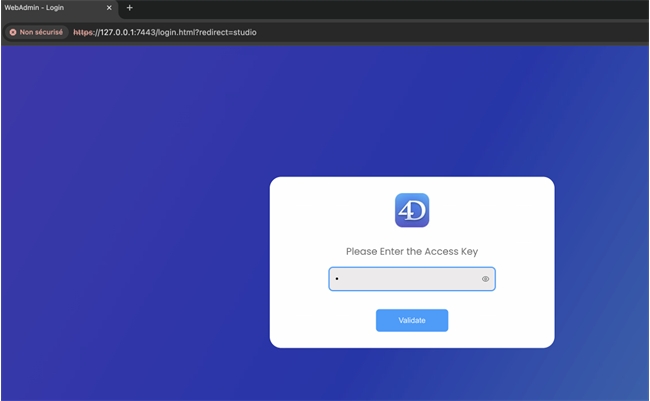
To define a new access key:
- Go to File > Web Administration.
- Click the Modify button next to Access Key.
- Enter a secure access key string in the dialog box.
- Click OK. The button label will now appear as Modify.
