Tech Tip: Modifying the scheduler settings for a compiled application
PRODUCT: 4D | VERSION: 6.5 | PLATFORM: Mac & Win
Published On: January 5, 2001
Reminder: The scheduler settings can be accessed in the System Settings page of the database properties, these are the settings that allow you to increase or decrease the percentage of CPU time 4D or 4D Server is taking.
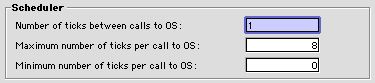
When you want to set scheduler values for a compiled application in your development environment (i.e. with the interpreted structure) so that value is the default value when the compiled database is executed, you need to respect the following architecture:
The settings you define in your development environment will apply ONLY to the application you set them with. For example, if you are using 4D (stand alone) to modify the scheduler settings, those values will be the default value ONLY when the compiled database is used with 4D. So, in short, if you want those settings to apply to a compiled database that will be run with respectively 4D or 4D Server, you need to modify those settings in the source database with, respectively, 4D or 4D Server.
Note: Scheduler settings can also be modified through the application that runs the compiled application.
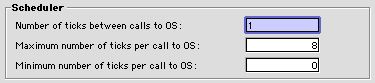
When you want to set scheduler values for a compiled application in your development environment (i.e. with the interpreted structure) so that value is the default value when the compiled database is executed, you need to respect the following architecture:
The settings you define in your development environment will apply ONLY to the application you set them with. For example, if you are using 4D (stand alone) to modify the scheduler settings, those values will be the default value ONLY when the compiled database is used with 4D. So, in short, if you want those settings to apply to a compiled database that will be run with respectively 4D or 4D Server, you need to modify those settings in the source database with, respectively, 4D or 4D Server.
Note: Scheduler settings can also be modified through the application that runs the compiled application.
