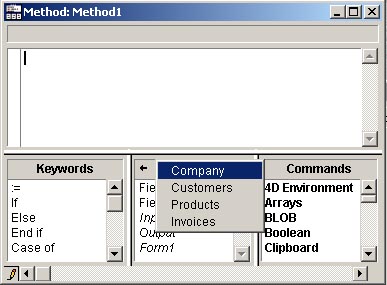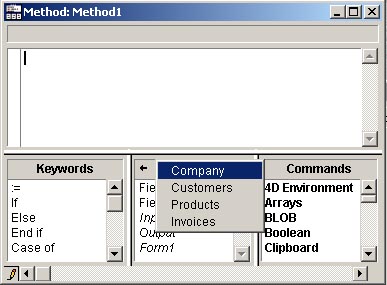Tech Tip: Selecting a table in the method editor
PRODUCT: 4D | VERSION: | PLATFORM: Mac & Win
Published On: January 19, 2001
The obvious way to select a table in the method editor is to use the left and the right arrow icons at the top of the tables and fields list (the middle column). If your database contains several tables, browsing one table at a time can be very annoying. An alternate way to select a table is to click and hold your mouse on the table name until the table pop-up list appears. Within the pop-up list, you can select a table of your choice.