Tech Tip: Saving the user password with the path document
PRODUCT: 4D Client | VERSION: 2004.2 | PLATFORM: Mac & Win
Published On: January 2, 2006
You can save the user password with the path document so the client can connect directly to the server. A path document allows you to access a specific 4D Server database directly from the client machine either by dragging and dropping this file into a 4D Client application or by double-clicking on it provided it is properly set to be opened with 4D Client. To create this document, check this tech tip: https://kb.4d.com/assetid=34478
To save the password when you create this document, you need to have the option "Users can change their password" checked in the Application->Access setting of the database preferences.
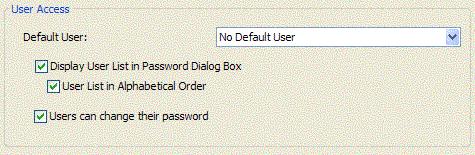
By doing this, the save password option will be available when you create the path document.
To save the password when you create this document, you need to have the option "Users can change their password" checked in the Application->Access setting of the database preferences.
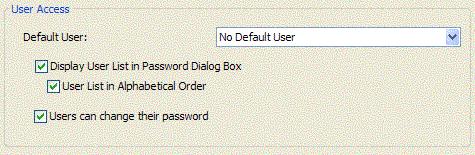
By doing this, the save password option will be available when you create the path document.
