Tech Tip: 4D Insider: Exporting methods' contents
PRODUCT: 4D Insider | VERSION: 2004 | PLATFORM: Mac & Win
Published On: October 6, 2006
Along with its other uses, 4D Insider can be also used to export methods' contents to text. Here is how to do it:
-Launch 4D Insider and select your structure.
-Click on the main pop up drop down list (middle pane) and select "Project Methods"
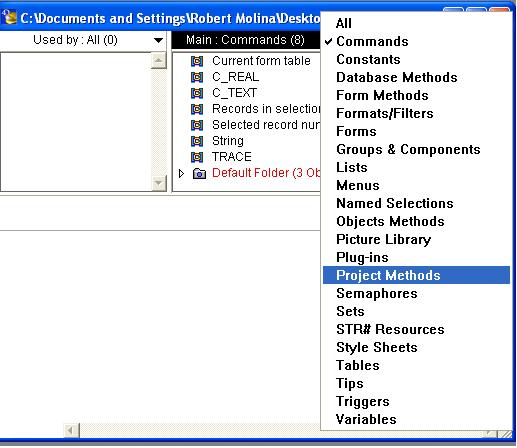
-From file menu select Export. The following should display:
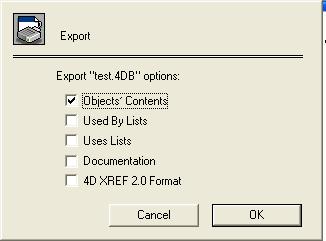
-Enable objects' contents and click OK.
-Select file location to save the text file and click save.
The file should contain the contents of your methods.
Other Tech Tips that might be of help:
- How to import export methods
- File formats used when exporting and importing methods
-Launch 4D Insider and select your structure.
-Click on the main pop up drop down list (middle pane) and select "Project Methods"
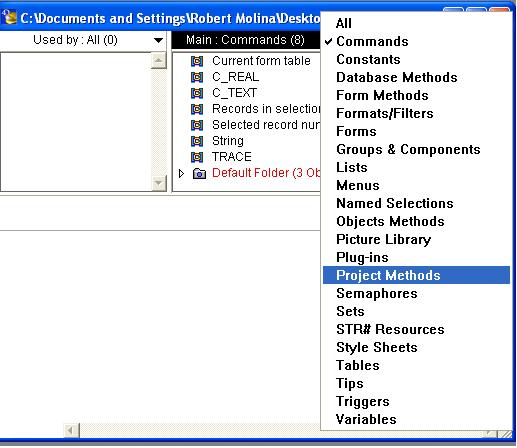
-From file menu select Export. The following should display:
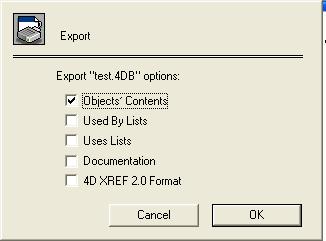
-Enable objects' contents and click OK.
-Select file location to save the text file and click save.
The file should contain the contents of your methods.
Other Tech Tips that might be of help:
- How to import export methods
- File formats used when exporting and importing methods
