Tech Tip: How to find out with which Partner/Customer ID your product was registered
PRODUCT: 4D | VERSION: 2004 | PLATFORM: Mac & Win
Published On: July 2, 2007
To find out which Customer or Partner ID was used to register a 4D Product you can open the product's license file in an Internet browser. The Customer ID is listed as the User Name. Here is an example:
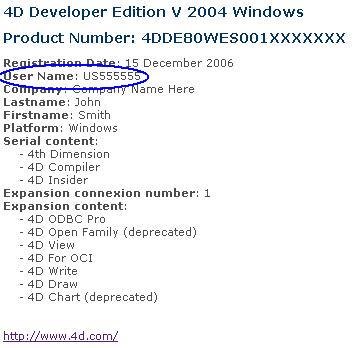
This is particularly useful when registering an expansion product and/or if you are not the original registrant of the 4D base product to which the expansion will be tied. This can give you the necessary information to register the expansion product.
The license files are located in the 'Licenses' folder. To reach the licenses folder follow the instructions in this tech tip:
Accessing your Licenses Folder
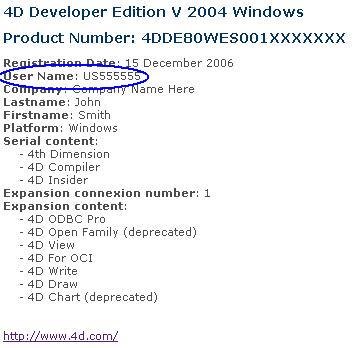
This is particularly useful when registering an expansion product and/or if you are not the original registrant of the 4D base product to which the expansion will be tied. This can give you the necessary information to register the expansion product.
The license files are located in the 'Licenses' folder. To reach the licenses folder follow the instructions in this tech tip:
Accessing your Licenses Folder
