Tech Tip: Saving Passwords and Accessing the Saved Connection
PRODUCT: 4D | VERSION: 11.1 | PLATFORM: Mac & Win
Published On: January 14, 2009
In 4D v11 SQL you can choose to save your password using the "Remember Password" checkbox on the Login dialog.
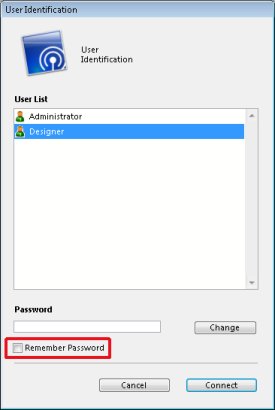
Choosing this option will update the Database Access File (4DLink file) for that particular connection.
To utilize the saved connection you can launch the database using either of the Recently Used Database Dialogs:
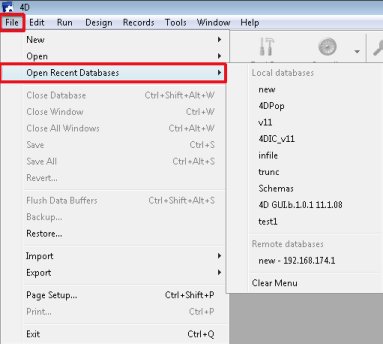
or
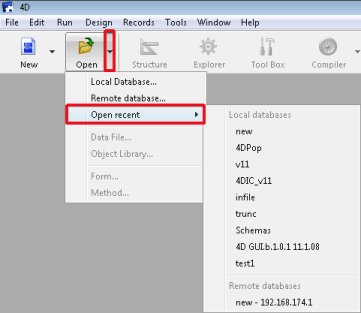
You can also locate and copy the Database Access File (4DLink) and then use 4D v11 SQL Release 1 (or higher) to open the 4DLink file.
For more information on 4DLink files, including their location, see the following Tech Tips:
The .4DLink file type
Recently Used Databases List in 4D v11 SQL Release 1 (11.1)
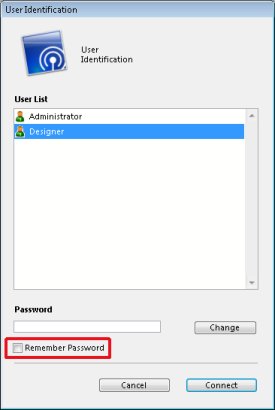
Choosing this option will update the Database Access File (4DLink file) for that particular connection.
To utilize the saved connection you can launch the database using either of the Recently Used Database Dialogs:
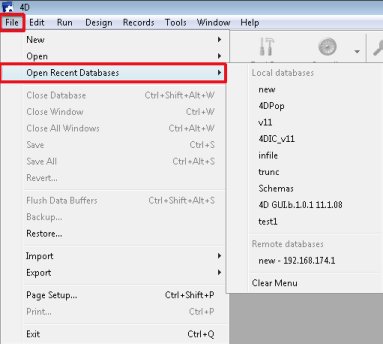
or
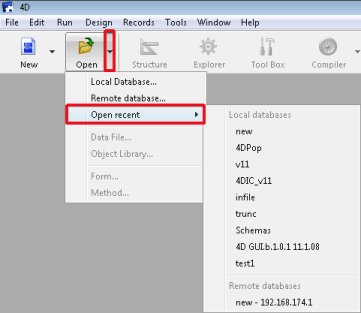
You can also locate and copy the Database Access File (4DLink) and then use 4D v11 SQL Release 1 (or higher) to open the 4DLink file.
For more information on 4DLink files, including their location, see the following Tech Tips:
The .4DLink file type
Recently Used Databases List in 4D v11 SQL Release 1 (11.1)
See Also:

For this, add the following attributes to the database_shortcut tag:
user_name="YourUserName"
password="YourPassword"