Tech Tip: How to Delete the list of Recently used servers
PRODUCT: 4D | VERSION: 11.3 | PLATFORM: Mac & Win
Published On: March 11, 2009
The list of "Recently used servers" from the "Recent" tab in the "Connection to 4D Server" window uses a 4D Link file to store recent servers (Here is a tech tip on the .4DLink file type. ):
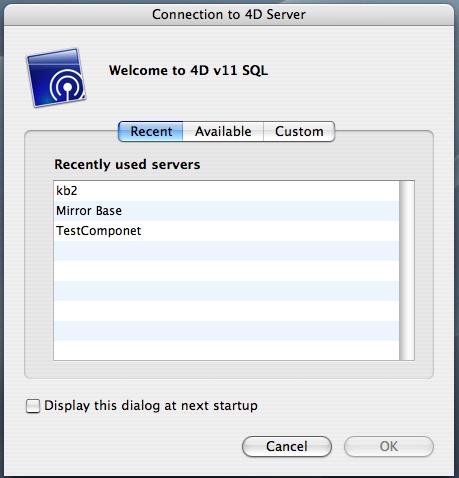
These can be cleared by deleting the .4DLink files located in the "Remote" folder:
For Mac OSX:
For Windows XP:
For Window Vista:
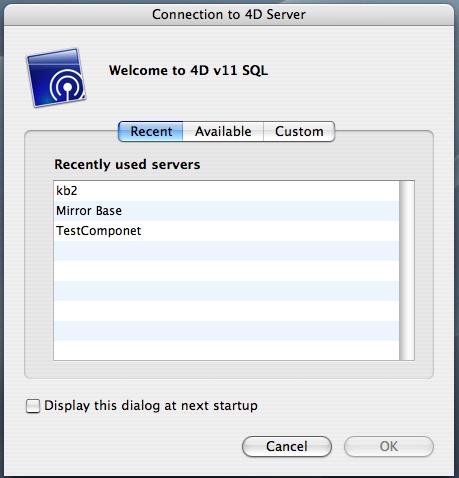
These can be cleared by deleting the .4DLink files located in the "Remote" folder:
For Mac OSX:
Users:UserName:Library:Preferences:4D:Favorities v11:Remote |
For Windows XP:
C:\Documents and Settings\UserName\Application Data\4D\Favorities v11\Remote |
For Window Vista:
C:\Users\userName\AppData\Roaming\4D\Favorits v11\Remote |
See Also:
Commented by Timothy Penner on April 21, 2009 at 12:47 PM
You can also remove the recent items from the list of "Recently used Servers" list, yet keep them on your machine as a sort of "Archive" by renaming the folders listed above. Alternatively you can move the .4DLink files into a different folder should you ever want to restore them.
Commented by Luis Pineiros on March 20, 2009 at 5:57 PM
If you want to delete a Server name from the list of Recently used servers, you can also highlight it and press the delete key on your keyboard.
